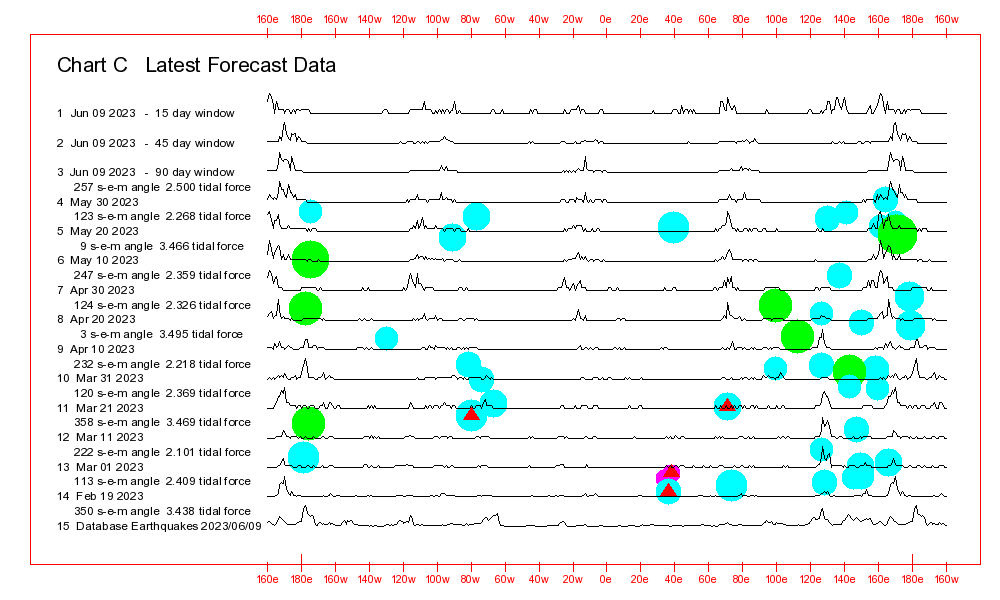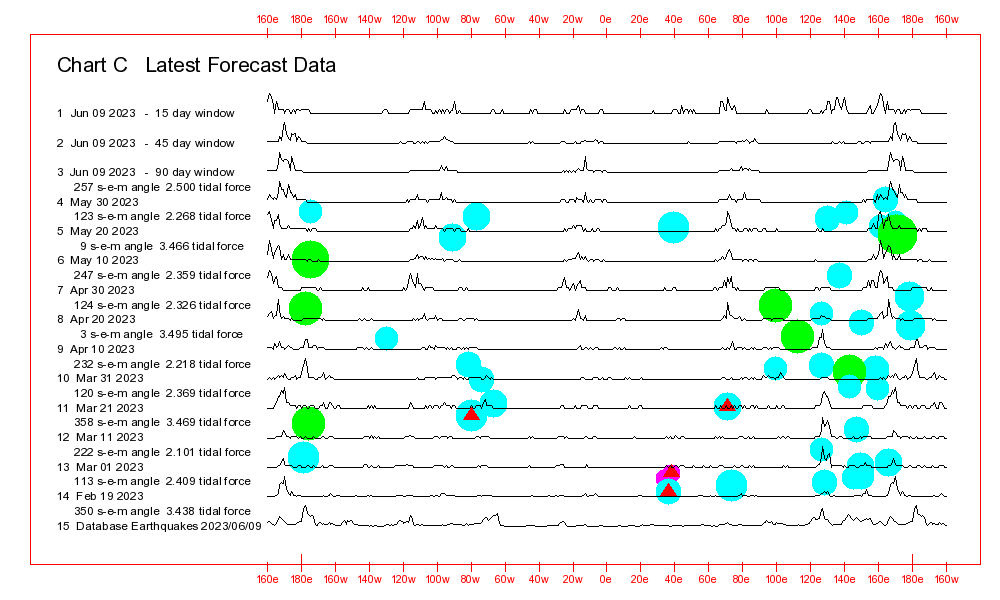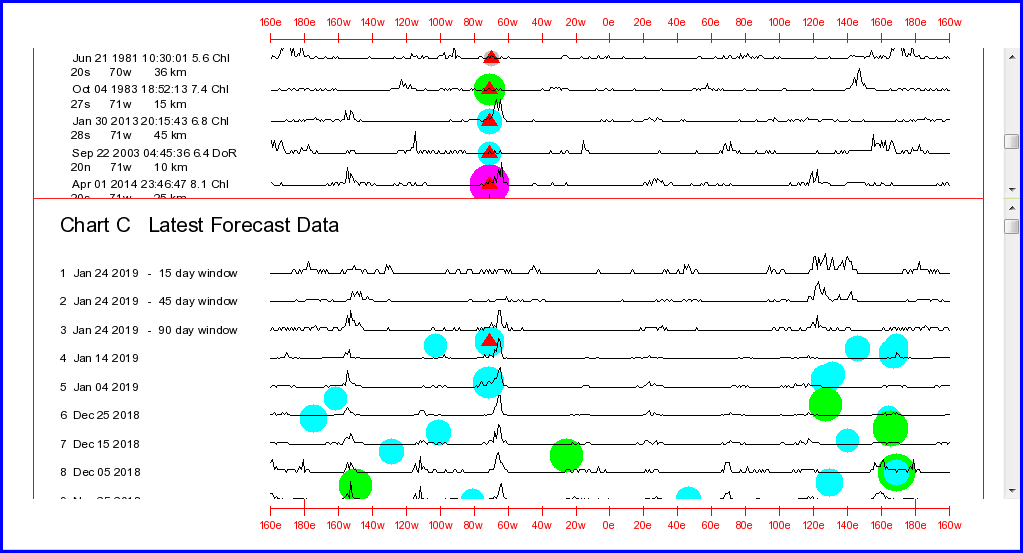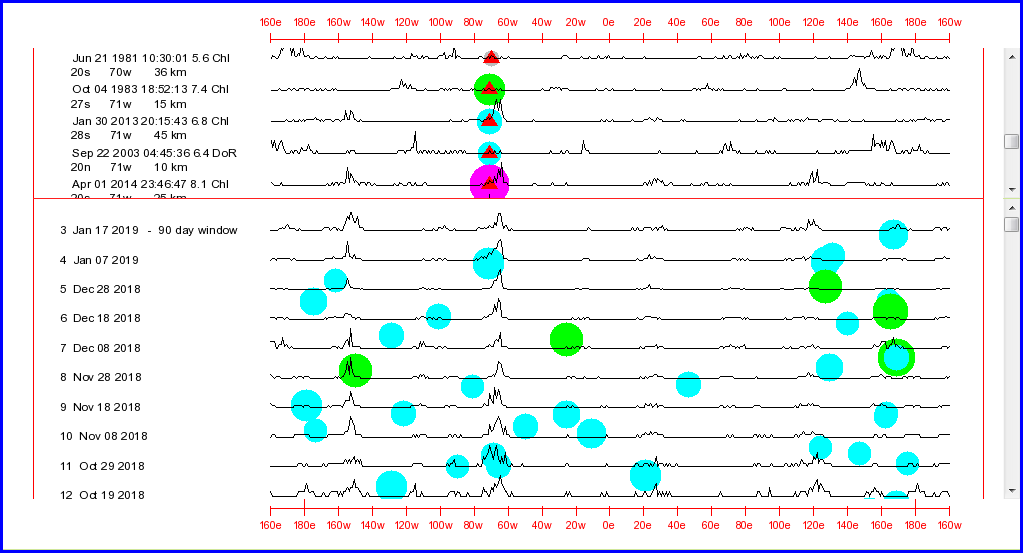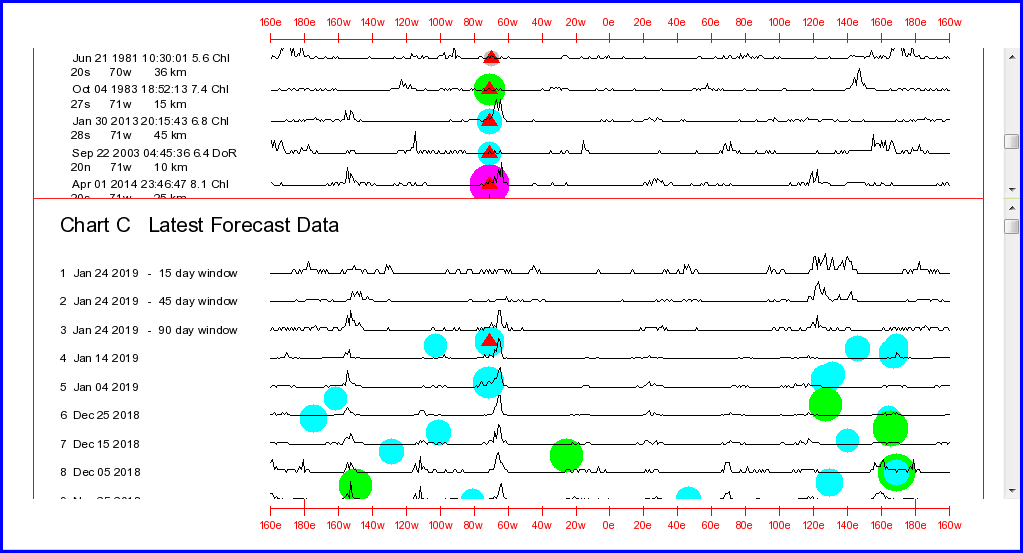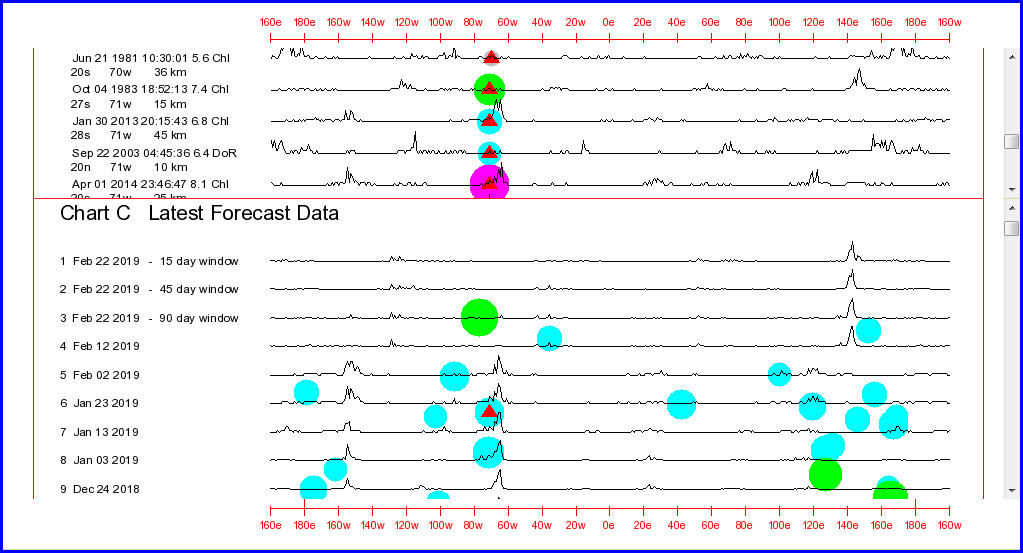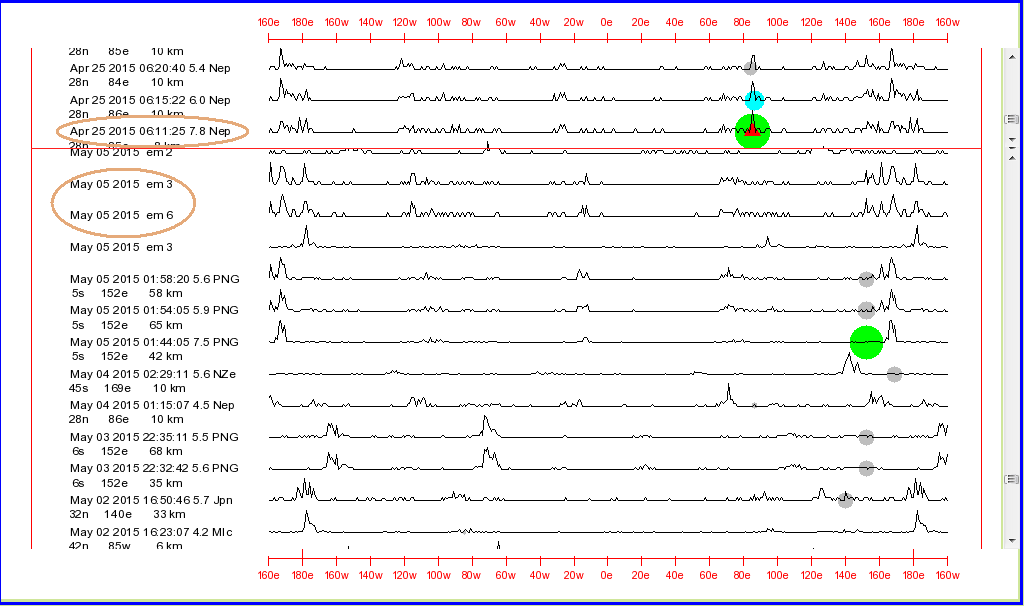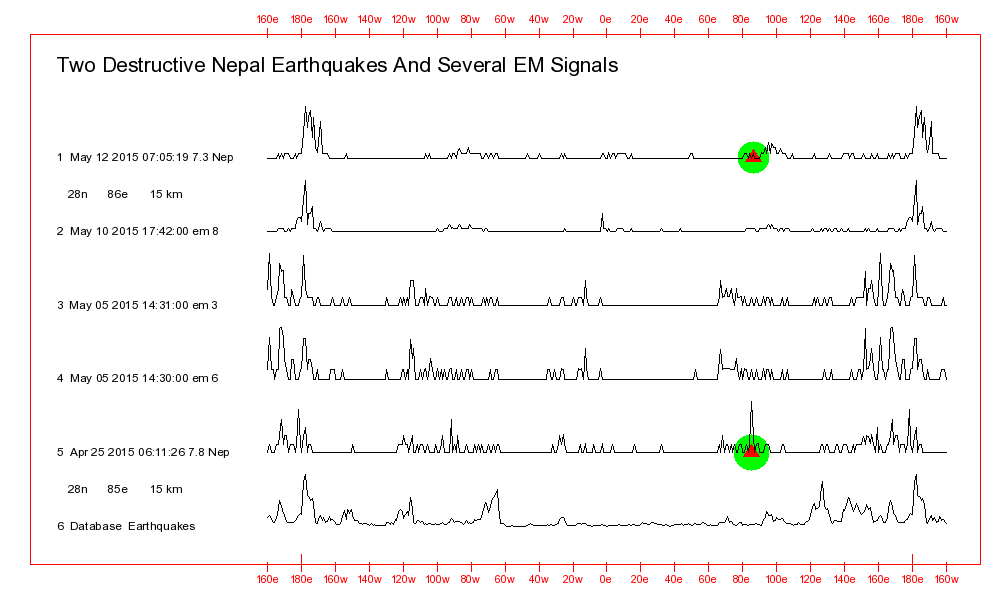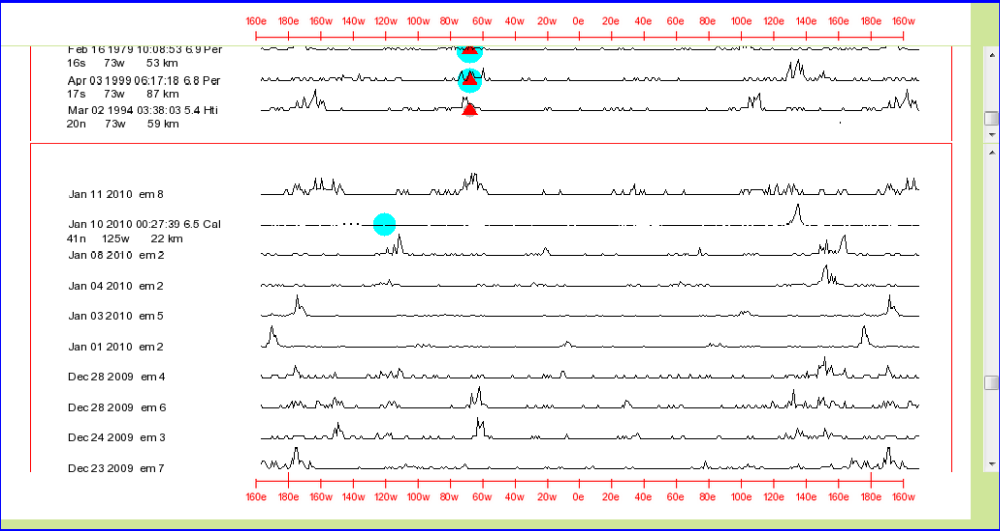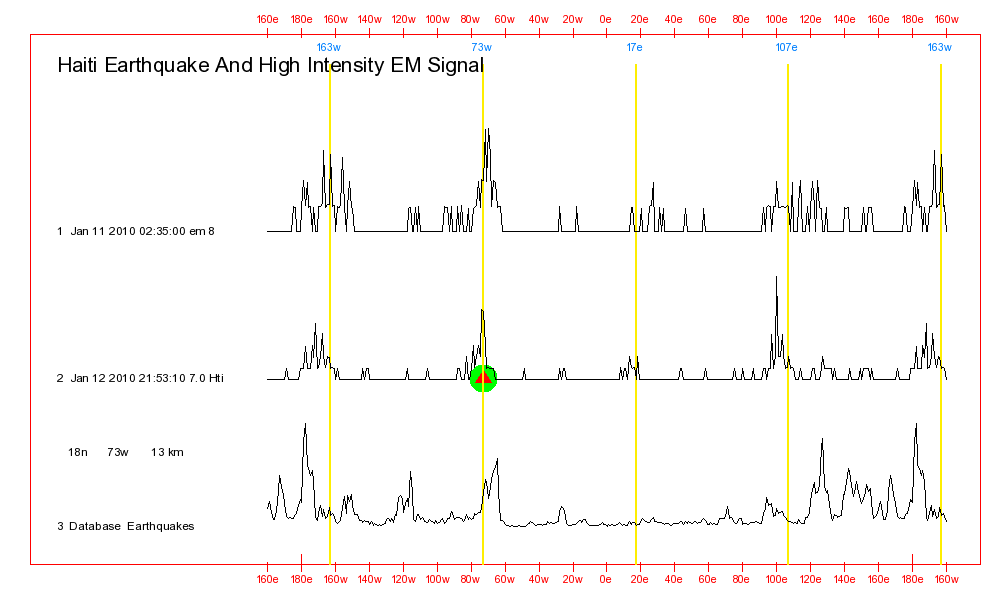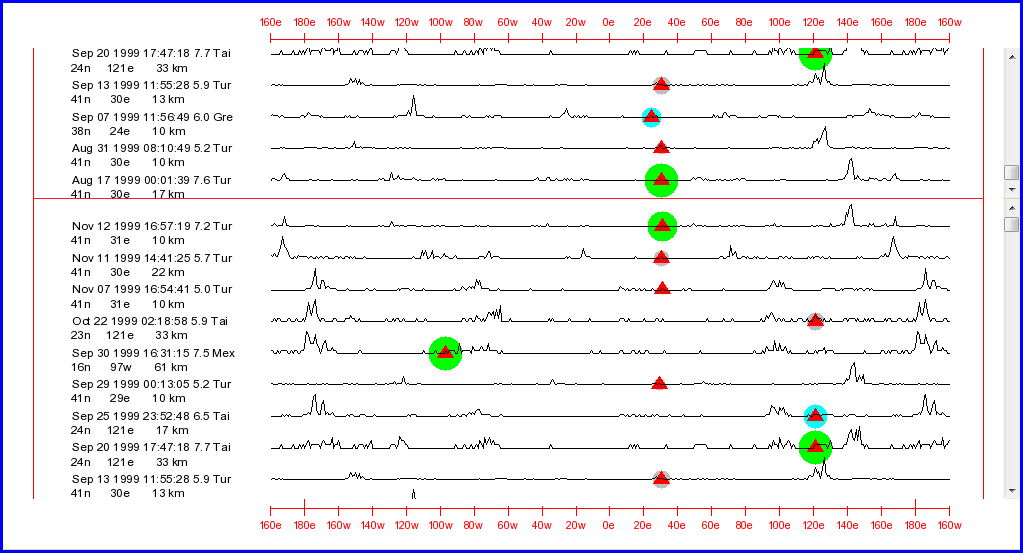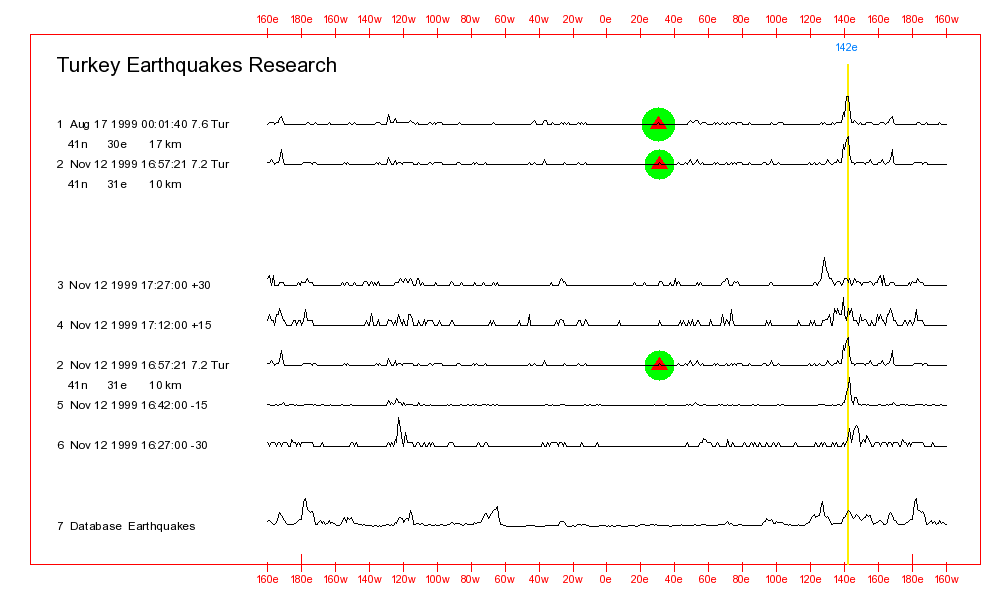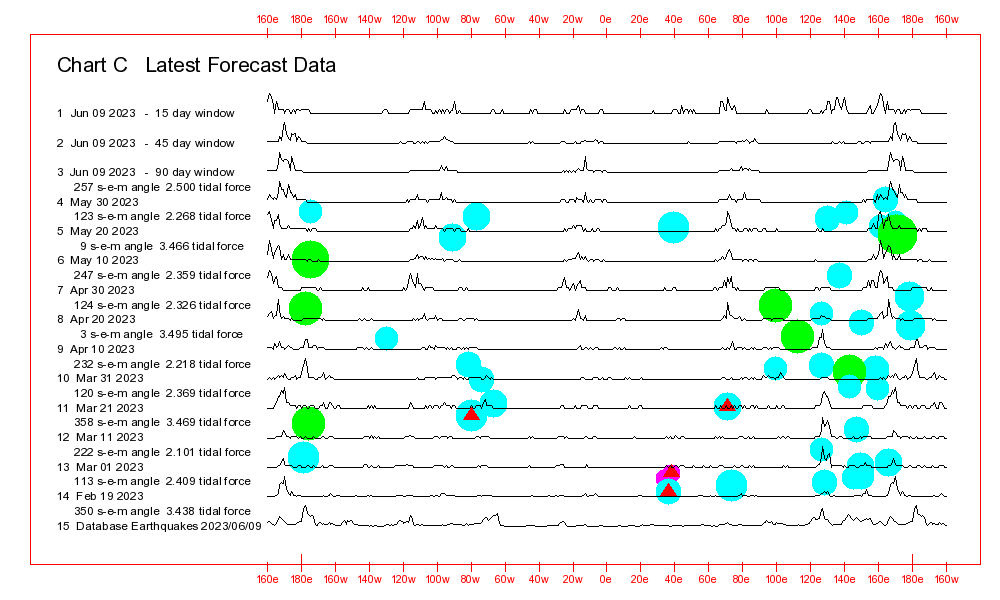WEB PAGE HTML FILE USAGE,
AND INTERNET SECURITY
As stated earlier on this Web page, a variety of
downloadable files are available or are scheduled to become available
through this Web page. Most or all of those files are designed to
make it easy for earthquake forecasters and the general public to
examine, download, and use the Earthquake Forecasting .
png picture files
such as
Chart-C.png shown below that are available through this Web site.
Caution should be observed any time
.
html Web page files are downloaded and stored on a person's PC. It is important to make
certain that they do not contain any computer virus material.
All of the files available through
this present Web page contain relatively simple HTML code. They
were all free of any virus material when they were uploaded to the Web
site.
For people who wish to be especially cautious, each of those
.html files has a text version,
.html.txt Those text versions of
the files can be opened with any text editor and easily inspected before they are stored on a
person's PC. Before they will work as .
html files their extensions
need to be changed from
.html.txt to
.html or .
htm
A BRIEF SUMMARY OF STEPS TO
TAKE TO DOWNLOAD AND USE
THE CHART VIEWER HTML AND PNG FILES
This is a brief summary of the
important steps for downloading and using the Chart Viewer .
html and .
png Web pages and picture files. These steps are discussed in more detail in
several sections of this Web page that follow this one.
The assumption here is that the PC user will create a
C:\Viewer directory and then store all of
his or her
Chart Viewer files in that directory
.
Any directory can actually be used including one on a flash drive. However, if
C:\Viewer is not the name of the directory that is going to be used then the PC user will need to follow the directions in the
Using Directories Other Than C:\Viewer To Store The HTML And PNG Files section of this present Web page.
STEPS TO TAKE
Important Note - Saving Web page files can be tricky. When the .
html or .
htm versions of any of the Web page files being discussed here are saved to a PC directory using the
File and
Save As and
Webpage Complete options, the Internet browser being used will change the internal HTML code of the Web page so that those code will point to .
png
files that will be automatically saved to the PC at the same
time. To maintain the original HTML code the PC user will need to
access the .
html.txt version of the file and save it to the PC using the
File,
Save As, and
Save options after removing the .txt extension. Or, the .
html or the .
htm version can be saved using the
File,
Save As, and
Webpage, HTML only options.
--- Create a
C:\Viewer directory.
--- Connect your PC to the Internet.
--- Click on
Chart-Viewers.html
--- Use
File and
Save As and
Webpage Complete to save the Web page to the
C:\Viewer
directory on your PC. Unless you specify otherwise, it will be automatically stored on your PC as either
Chart-Viewers.html or
Chart-Viewers.htm depending on the Web browser you are using. That Web page will be needed if the
KEY URL at the bottom of the
Chart Viewers is selected when you are not connected to the Internet.
--- Use
File and
Save As and
Webpage Complete to resave the Web page to the
C:\Viewer
directory on your PC, but with a different extension. If the version that was just saved has a .
html extension then resave it as the same file with a .
htm extension. Or, if it was saved with a .
htm extension then resave it with a .
html
extension. Saving it with both extensions could be important
because some of the URL links to that Web page might try to access the
C:\Viewer\Chart-Viewers.html version while others might try to access the
C:\Viewer\Chart-Viewers.htm
version. If both versions are available on your PC then the links
will work regardless of which version they attempt to access.
--- Click on
VIEWER-WEB-05.html
--- Use
File and
Save As and
Webpage Complete to save the file to the
C:\Viewer
directory on your PC. It will be stored on your PC as an
operational Web page file named either
VIEWER.html or
VIEWER.htm Additionally, the .
png files that are
automatically downloaded with it will be stored in the
C:\Viewer\VIEWER_files subdirectory where they will be available for study when the saved version of
VIEWER-PC-05.html is opened.
--- Click on
VIEWER-WEB-05.html.txt One of your computers text editors such as Windows Notepad will
automatically open the file as a text file.
--- Use
File,
Save As, and
Save to save the file to the
C:\Viewer directory on your PC. In that .
html.txt text form it
will not be an operational Web page.
--- Save that file again to the
C:\Viewer directory after removing the
.txt part of the
.html.txt
extension. It will then overwrite any already saved versions of
VIEWER-WEB-05.html and will
still be present on your PC as an operational Web page. This
additional step should be done so that the original internal HTML
code structure of the file is maintained. That makes it easier to modify the file using a text editor.
--- Click on
VIEWER-PC-05.html.txt One of your computers text editors such as Windows Notepad will
automatically open the file as a text file.
--- Use
File and
Save to save the .
html.txt version of the file to the
C:\Viewer directory on your PC. It will be stored as a text file that
will not be an operational Web page.
--- Save that file again to the
C:\Viewer directory after removing the
.txt part of the
.html.txt
extension. The file will overwrite any earlier version of that .
html file. It will not overwrite the .
html.txt version. The .
html version will be present on your PC as an operational Web page.
--- Open the version of the
VIEWER.html file that has been saved on your PC in the
C:\Viewer directory. It should now display all of the .
png files that were automatically saved to the
C:\Viewer\VIEWER_files subdirectory when
VIEWER-WEB-05.html was saved during an earlier step.
IMPORTANT NOTE - To read new versions of the .
png files from the Internet, either the Internet version of
VIEWER-WEB-05.html or the saved version must be used. The version of
VIEWER.html or
VIEWER.htm that has been saved to the
C:\Viewer directory
will not download new .
png file versions. Instead the .
png file versions that have been stored in the the
C:\Viewer\VIEWER_files subdirectory will be read. This is because the
Save As and
Webpage Complete option can change the internal URL code in the Web page when it is saved.
The sections of this present Web
page that follow this one have more detailed steps and options for how to download and
save both the .
html Web page files and the .
png
picture files. Other sections of this present Web page will
explain how to use a text editor to create customized versions of the .
html Chart Viewer Web pages.
USING DIRECTORIES OTHER THAN C:\VIEWER
TO STORE THE CHART VIEWER FILES
If some other directory or subdirectory is used instead of
C:\Viewer, or some other file name is used instead of
VIEWER.htm or
VIEWER.html when
VIEWER-WEB-05.html is saved, adjustments will need to be made to the internal URL HTML code in the
stored copies of
VIEWER-PC-05.html or
VIEWER-PC-06.html so that when they are opened, the Web pages will know where to find the .
png files.
For example,
C:\Viewer\VIEWER_files\Chart-C.png
in the HTML code might have to be changed to:
C:\Some-Other-Name\Some-Other-Name_files\Chart-C.png
That can be easily done using a text editor such as Windows Notepad.exe if the
.html.txt version of the Web page file is being used. When saved, the
.txt part of the extension would first need to be removed so that when opened, the file will function as a normal
.html Web page.
Or, the text editor could be used to open and modify the
.html version of the Web page file.
If the
VIEWER-PC-06.html
Web page is being used to examine the .
png files then when opened it
will automatically display any .
png picture files that have been stored
in the directory or subdirectory where
VIEWER-PC-06.html has been stored. The PC user will not need to be connected to the Internet at that time.
HOW TO DOWNLOAD AND SAVE
THE WEB PAGE HTML FILES
Two .
html Web page downloading and
saving procedures are being discussed here. The first is the more
highly recommended of the two. It involves downloading and saving
the
.html.txt version of the Web page.
That approach is recommended because when the .
html version is saved as a
.html or .
htm
file the Internet browser being used might remove some of the HTML code
structure within the file. The Web page will still do what it is
supposed to do. That structure is there primarily to make the code
easier to understand when people attempt to modify the code.
The easiest way to use either procedure is for a person to create a directory named
C:\Viewer on his or her PC. However, any directory and file name can be used as long as
the user understands how to make the necessary modifications to the
stored
VIEWER.htm or VIEWER.html (or Any-Program-Name.html) Web page.
PROCEDURE # 1
This procedure is for saving and then modifying the .
html.txt versions of any of the Web pages.
--- Create the
C:\Viewer directory (or whatever directory is desired) for the storage location for the
.html.txt file.
--- Connect your PC to the Internet.
--- Click on
Chart-Viewers.html
--- Use
File and
Save As and
Webpage Complete to save the Web page to the
C:\Viewer
directory on your PC. Unless you specify otherwise, it will be automatically stored on your PC as either
Chart-Viewers.html or
Chart-Viewers.htm depending on the Web browser you are using. That Web page will be needed if the
KEY URL at the bottom of the
Chart Viewers is selected when you are not connected to the Internet.
--- Use
File and
Save As and
Webpage Complete to resave the Web page to the
C:\Viewer
directory on your PC, but with a different extension. If the version that was just saved has a .
html extension then resave it as the same file with a .
htm extension. Or, if it was saved with a .
htm extension then resave it with a .
html
extension. Saving it with both extensions could be important because
some of the URL links to that Web page might try to access the
C:\Viewer\Chart-Viewers.html version while others might try to access the
C:\Viewer\Chart-Viewers.htm
version. If both versions are available on your PC then the links will
work regardless of which version they attempt to access.
--- Click on
VIEWER-WEB-05.html.txt or
VIEWER-PC-05.html.txt or
VIEWER-PC-06.html.txt
One of your computers text editors such as Windows Notepad will
automatically open the file as a text file. Any combination of
those three files can be opened and saved if desired.
--- Save the file to the directory such as
C:\Viewer that was previously selected.
--- Resave the file as the .
html version by removing the .
txt part of the extension.
The .
html version should then work as a normal Web page.
NOTE - It is probably better to save the .
html or .
htm version of
VIEWER-WEB-05.html.txt using the name
VIEWER.html or
VIEWER.htm
That is because no matter what name is used when it is saved to the PC,
when opened with an Internet browser it will have the title
VIEWER.html or
VIEWER.htm Then if the .
png picture file
Webpage Complete storage option is being used, the .
png files will be saved to the
C:\Viewer\VIEWER_files subdirectory.
PROCEDURE # 2
This procedure is faster. But
it might result in the loss of the internal HTML Web page code
structure. That could make it more difficult to edit the HTML code
in that file.
--- As stated above, first create the
C:\Viewer directory or whatever directory is desired for the storage location for the
.html file.
--- Connect your PC to the Internet.
--- Click on
VIEWER-WEB-05.html, or
VIEWER-PC-05.html, or
VIEWER-PC-06.html
Your Internet browser will
automatically open the file as a Web page. Any combination of those
three of those files can be opened and saved if desired.
--- Use
File,
Save As, and
Webpage HTML, only to save the file to the directory such as
C:\Viewer that was previously selected. The original .
png file addresses in the Web pages will not be changed.
VIEWER-WEB-05.html will be automatically saved as
C:\Viewer\VIEWER.html or
C:\Viewer\VIEWER.htm because its Title in the Web page HTML code is
VIEWER.
VIEWER-PC-05.html will be automatically saved as
C:\Viewer\VIEWER-PC-05.html or
C:\Viewer\VIEWER-05.htm because its title in the Web page html code is
VIEWER-PC-05
VIEWER-PC-06.html will be automatically saved as
C:\Viewer\VIEWER-PC-06.html or
C:\Viewer\VIEWER-06.htm because its title in the Web page html code is
VIEWER-PC-06
Once the Web page has been saved, the instructions in the
Instructions For How To Use The HTML Code On This Web Page Plus A Text Editor And A Hand Calculator To Create A Customized Chart Viewer Web Page can be used to create customized
Chart Viewers.
HOW TO DOWNLOAD AND SAVE
THE PNG PICTURE FILES
Most of the
Chart Viewers discussed on this Web page reference Internet Web page "
.png" picture files that have addresses such as the following:
http://www.earthquake-research.com/eqf/Chart-C.png
There are two procedures (and
probably others) that can be used to download and store those picture
files on a PC so that they can be viewed when the PC
Chart Viewer Web page user is not connected to the Internet.
NOTE - As explained earlier, when the PC user stores one of the Web page .
html files on his or her PC
just to have a copy on the PC it is probably better to store the
.html.txt version of that file on the PC and then rename it deleting the
.txt part of the extension. Or the PC user can simply remove the
.txt part of the extension when the file is saved.
That approach is recommended because when the .
html version is saved directly as a
.html or .
htm
file, the Internet browser being used might remove some of the HTML code
structure within the file. The Web page will still do what it is
supposed to do. That structure is there primarily to make the HTML code
easier to understand when people wish to modify the code.
When the Web page is being saved to the PC using the
Webpage Complete
option so that the .
png files will automatically be saved to the PC, then once
it has been saved, the PC owner might wish to access the .
txt version of
the Web page and resave it as the .
html or .
htm version. That way, the
original Web Page HTML code structure will be restored.
PROCEDURE # 1
This first procedure is the faster and easier to use of the two procedures.
It involves opening any number of
Web pages that display the Earthquake Forecasting .
png picture files that are available on this Web site. Once the Internet browser being used
has finished reading all of the picture files, the Web page is then
saved
to the computer user's PC using the
Save As and
Webpage Complete option. The picture files will be
automatically saved to the user's PC along with the Web page. They
will then be available for examination even when the PC user is not
connected to the Internet.
Procedure # 1 has been
tested with the
Windows Internet Explorer (XP and higher),
Firefox, and
Google Chrome Internet browsers. It works with all of them.
The easiest way to use this procedure is for a person to create a directory named
C:\Viewer on his or her PC. The Web page file being used to read the .
png picture files should then be stored in that directory as
VIEWER.htm or
VIEWER.html The instructions
below should then be used.
Any directory and file name can be used as long as
the user understands how to make the necessary modifications to the
stored
VIEWER.htm or VIEWER.html (or Any-Program-Name.html) Web page's internal HTML code. Directions for steps to take when using directories other than
C:\Viewer can be found in the
Using Directories Other Than C:\Viewer To Store The HTML And PNG Files
section of this present Web page.
--- If this has not already been done, create a
C:\Viewer directory (or whatever directory is desired) for the storage location for the
.png files.
--- Connect your PC to the Internet.
--- Open any appropriate Web page that displays this Web site's .
png picture files. You can use the
VIEWER-WEB-05.html version
that is available through this Web site or a copy of that Web page that you have stored on
your PC (as
C:\Viewer\VIEWER-WEB-05.html for example). Other Web pages such as
Data.html
can also be used. However, it might then be necessary to move
the .
png picture files from the directory where they have been saved to a
directory where they can be examined.
--- Wait until the browser stops downloading the .
png picture
files. With most Internet providers, that should not take more
than a few seconds.
--- At the top left side of the browser, select
File,
Save As, and
Webpage Complete
---
File,
Save As and
Webpage HTML, only will not work. Those commands won't save copies of the .
png files.
File,
Save As, and
Webpage Complete need to be used.
--- Change the Web page name if you wish when you save it to your PC. If you don't
change the name the file will probably be stored as
Viewer.html or
VIEWER.htm depending on the Internet browser you are using. At
the top of all of the
WEB-##.html and
WEB-##.html.txt Web pages HTML code, "
Viewer" is the "Title" name.
--- Select a directory (or a subdirectory) such as
C:\Viewer where the file will be stored.
--- Select
Enter to save Web page to the selected
directory or subdirectory. However, first make certain that if any changes were
made to the Web page file name etc., the
Webpage Complete option has still been selected.
--- Your Internet browser will probably store a copy of the
VIEWER-WEB-05.html as the
VIEWER.html or
VIEWER.htm (or whatever name you use) Web page in that
directory. It will also create a subdirectory in that
C:\Viewer
directory
(or whatever directory name you have chosen) that will have the same
name as the Web page with "
_files" added to the Web page name.
For example, if
VIEWER-WEB-05.html is stored in the
C:\Viewer directory using the Web page name
VIEWER.html or
VIEWER.htm,
C:\Viewer
would then have a subdirectory named
C:\Viewer\VIEWER_files All
of the .
png files will be stored in that
C:\Viewer\VIEWER_files
subdirectory.
For another example, if the Web page is stored in the
C:\Viewer directory with the name
VIEWER-WEB-05.html, the
C:\Viewer directory would then have a subdirectory named
C:\Viewer\VIEWER-WEB-05_files All of the .
png files will then be
stored in the
C:\Viewer\VIEWER-WEB-05_files subdirectory.
If the
Data.html
Web page has been used to read the .
png files then when it is saved, the .
png files will be stored in the
C:\Viewer\Data_files
subdirectory. The PC user will probably then need to move or copy
the .
png files to another directory where they can be examined.
If the
VIEWER-PC-05.html Web page has also been stored in the
C:\Viewer directory, then when
VIEWER-PC-05.html is opened it will automatically display the .
png picture files that have been stored in the
C:\Viewer\VIEWER_files subdirectory. The PC user will not need to be connected to the Internet at that time.
In contrast, if the
VIEWER-PC-06.html Web page is stored in the
C:\Viewer directory then when opened it will automatically display any .
png picture files that have been stored in the
C:\Viewer directory rather than
C:\Viewer\VIEWER_files subdirectory. The PC user will not need to be connected to the Internet at that time.
PROCEDURE # 2
Individual .
png picture files can be
stored on the Chart Viewer user's PC by using the
procedure discussed below.
This procedure should work with
most and probably all Internet browsers. It just requires more
time than
Procedure # 1 because the .
png files have to be saved one picture file at a time.
As with
Procedure # 1, the easiest way to use this procedure is for a person to create a directory named
C:\Viewer on his or her PC. However, any directory name will work with
Procedure # 2.
--- Connect your PC to the Internet.
--- Open
VIEWER-WEB-05.html with your Internet browser. Or, you can open the
Data.html
Web page or any other Web page that displays this Web site's picture files.
It can be the
VIEWER-WEB-05.html version
that is available on this Web site or a copy of
VIEWER-WEB-05.html that has already been stored on
your PC.
--- Wait until your Internet browser stops downloading files. That should not take more than a few seconds.
---
Right Click on the .
png picture chart that is going to be saved.
--- Use the "
Save Picture As" or the "
Save Image As" option to store a copy of the picture file in
the
FileName_files subdirectory where the
VIEWER-PC-05.html Web page has been stored or in the same directory where
VIEWER-PC-06.html has been stored.
--- Click on the stored version of the
VIEWER-PC-05.html Web page and it should
automatically display the stored .
png files in the "
C:\Viewer\VIEWER_files" subdirectory even when the user is not
connected to the Internet.
--- Or, click on the stored version of the
VIEWER-PC-06.html Web page and it should
automatically display the stored .
png files that are in the "
C:\Viewer" directory, even when the user is not
connected to the Internet.
THE CHART VIEWER 01 TO 99
WEB PC HTML TXT AND ZIP FILES
Different types of files and
Web pages are discussed on and are available through this Web
page. They include
01 to
99,
WEB,
PC,
html,
html.txt, and
ZIP
files.
Each type of file has a different function as described in this
present section of this Web page. The files enable users to display and scroll through the .
png
picture
files.
NOTE - As explained above, when the PC user stores one of the Web page .
html files on his or her PC
just to have a copy on the PC it is probably better to store the
.html.txt version of that file on the PC and then rename the file deleting the
.txt part of the extension. Or the PC user can simply remove the
.txt part of the extension when the file is saved.
That approach is recommended because when the .
html version is saved as a
.html or .
htm
file the Internet browser being used might remove some of the HTML code
structure within the file. The Web page will still do what it is
supposed to do. That structure is there primarily to make the code
easier to understand when people wish to modify the code.
When the Web page is being saved to the PC as a
Webpage Complete
so that the .
png files will automatically be saved to the PC then once
it has been saved, the PC owner might wish to access the .
txt version of
the Web page and resave it as the .
html or .
htm version. That
way, the original Web Page code structure will be restored.
Files such as
VIEWER-WEB-05.html.txt can have a number of codes or extensions such as
WEB,
05,
html, and
txt in their names. That particular file would be the text version (
txt) of the
VIEWER-WEB-05.html Chart Viewer (
VIEWER) Web page (
html) that enables users to download and store copies of certain Web site (
WEB) picture files such as
Chart-C.png shown above.
As discussed on this Web page, the .
html files can be easily modified
so that they will display almost any picture file stored anywhere.
With this first version of this
Chart Viewers Web page, a number of files are available for
downloading. They are:
VIEWER-WEB-05.html
VIEWER-WEB-05.html.txt
VIEWER-PC-05.html
VIEWER-PC-05.html.txt
VIEWER-PC-06.html
VIEWER-PC-06.html.txt
The .
html versions of those files should work with any Internet browser.
More
files for downloading are scheduled to become available with time.
ZIP - The
Viewer.zip file has not yet
been added to this Web site. When available it will contain
several directories and a number of
html and
html.txt files that are
presently available through this Web page.
The user will be able to download
the zip file, unzip its directories and files, and store them anywhere
desired on the user's PC. They can then be used to
download and study the earthquake forecasting picture files available on
this Web site or stored on the user's PC. The file user will not
have to download and store the .
html and .
txt files one at a time.
WEB - Example:
Viewer-WEB-05.html - Files or Web page files that have
WEB in
the name (but not
html.txt files) will allow
users to automatically view, download, and save a variety of earthquake forecasting picture
files such as
Chart-C.png that are available through this Web site.
Those files can be accessed through this Web site or stored on a person's
PC by following the instructions in the
How To Download And Save The Web Page HTML Files section of this Web page.
The "
Title" for each of the
WEB files is "
Viewer" The
Title is near the top of the Web page's internal HTML code.
PC - Example:
VIEWER-PC-05.html - Files or Web page files that have
PC
in
the name are for downloading and storage on a person's PC. When
accessed they enable the user to automatically view picture files that
have been stored on
the user's PC. To work as Web pages they must be .
html or .
htm versions rather than .
html.txt versions.
HTML - Example:
VIEWER-WEB-05.html - Files that end with
.html
are fully
operational Web pages. They are available through this Web site
and can be downloaded and stored on a person's PC. However, as
noted in the previous section of this Web page, it is probably better to
save the
.html.txt version of the Web page to the PC and then remove the .
txt part of the extension. That way the original HTML code structure within the file will be saved.
TXT - Example:
VIEWER-WEB-05.html.txt - Files that end with .
html.txt are the ASCII text
file versions of the above mentioned .
html files. The text versions are a little easier to
modify and store on a PC than the original .
html files. As text files, their
contents can be easily checked using a text editor such as Windows
Notepad before the files are downloaded and saved.
01 - 99 - Example:
VIEWER-WEB-05.html - Files or Web page files that have numbers between
01 and
99 in their name are
intended for specific uses such as the ones described below.
DESCRIPTIONS OF INDIVIDUAL FILES
Web Page Files That Are Scheduled To Be Added To This Web Site
VIEWER-WEB-01.html VIEWER-WEB-01.html.txt
VIEWER-PC-01.html VIEWER-PC-01.html.txt
VIEWER-WEB-02.html VIEWER-WEB-02.html.txt
VIEWER-PC-02.html VIEWER-PC-02.html.txt
VIEWER-PC-03.html VIEWER-PC-03.html.txt
If and when they become
available, the above Web page files will
be more advanced versions of some of the presently available Chart Viewer Web pages. They should make
it easy to do
.png picture file scrolling using any Internet browser.
Web Page Files That Are Presently Available Through This Web Page
VIEWER-WEB-05.html VIEWER-WEB-05.html.txt
VIEWER-PC-05.html VIEWER-PC-05.html.txt
VIEWER-PC-06.html VIEWER-PC-06.html.txt
This present section of this Web
page repeats some of the information found in previous sections.
VIEWER-WEB-05.html
- This Web page file enables the user to view some of this Web
site's earthquake forecasting
.png picture files. When it
is opened using all of Internet browsers that have been tested to date,
it enables the user to easily download and store those .
png
files on the user's PC using the procedures discussed in the
How To Download And Save The PNG Picture Files section of this Web page. This file can also be saved to the
user's
PC. Then when the user is connected to the Internet, that stored
Web page copy can be opened. It will automatically download and
display some of this Web
site's earthquake forecasting .
png picture files. The user will
not need to visit this Web site to see those picture files. On the
bottom of the
VIEWER-WEB-05.html Web page there
is some URL code that can make it easier to scroll the .
png files.
VIEWER-WEB-05.html.txt - This is the text version of
VIEWER-WEB-05.html
When the user clicks on that link one of his PC text editor programs
such as Windows Notepad will automatically open the file for display.
VIEWER-PC-05.html
- This Web page file enables the user to view some of this Web
site's .
png picture files after they have been saved on the user's
PC. It has to be downloaded and saved to the user's PC before it
can be used. It displays picture files that are in the
VIEWER_files subdirectory for the saved version of the
VIEWER-WEB-05.html file. On the
bottom of this Web page there
is some URL code that can make it easier to scroll the .
png files.
VIEWER-PC-05.html.txt - This is the text version of the
VIEWER-PC-05.html Web page file. When the user clicks on that link one of his PC text editor programs
such as Windows Notepad will automatically open the file for display.
VIEWER-PC-06.html - This Web page file enables the user to view some of this Web
site's .
png picture files after they have been saved on the user's
PC. It has to be downloaded and saved to the user's PC before it
can be used. It displays files picture files that are in the
same directory as the saved version of the
VIEWER-PC-06.html file rather than in a
_files subdirectory. On the
bottom of this Web page there
is some URL code that can make it easier to scroll the .
png files.
VIEWER-PC-06.html.txt - This is the text version of the
VIEWER-PC-06.html Web page file. When the user clicks on that link one of his PC text editor programs
such as Windows Notepad will automatically open the file for display.
CHART VIEWER FILES KEY
INFORMATION REGARDING THE PNG FILES
DISPLAYED WITH THE CHART VIEWERS
This present section of this Web page is the one that will appear when the
KEY URL on the
Chart Viewers is activated. That
KEY URL is on the bottom right side of the all of the present
Chart Viewers such as
VIEWER-WEB-05.html
This section discusses the
individual .
png picture files that are displayed with the original versions of the
Chart Viewers and how to scroll the picture files up and down using different Internet browsers.
This section also explains why the .
png files displayed in the
upper windows of the
Chart Viewers are displayed in a different order than ones in the
lower windows.
SCROLLING THE PNG PICTURE FILES UP AND DOWN
Scrolling By Using The Scroll Bars
The
Scroll Bars on the right sides of the upper and lower
Chart Viewer Windows will work with probably every Internet browser. Just
Right Click anywhere on a
Scroll Bar to move the
.png chart up and down.
Scrolling By Using The UP ARROW, DOWN ARROW, PAGE UP, AND PAGE DOWN Keyboard Keys
Scrolling the individual chart .
png files up and down using keyboard
keys including UP ARROW, DOWN ARROW, PG UP, and PG DOWN can work
differently depending upon the Internet browser being used. For
that and other reasons that are explained in this section of this Web page, some URL code have been added just below each of
the presently available Chart Viewer Web pages.
The Chart Viewer Web pages have been tested
with Microsoft Windows Internet Explorer, Mozilla Firefox, and Google
Chrome. The following explains how the
Chart Viewers work with each of
those Internet browsers.
The best thing for a
Chart Viewer
user to do is to try different things with the Internet browser being
used.
All of the
Chart Viewer features being discussed here probably work best with
Internet
Explorer.
Scrolling After Doing A Computer Mouse Click Directly On A PNG Picture File
Using Internet Explorer and Google
Chrome - The user can click on a .
png picture file and then use the Page Up, Page Down, Up
Arrow, and Down Arrow keyboard keys to scroll the picture file up and
down.
Using Firefox - Clicking on a .
png file
will usually not
then make it possible to use those keyboard keys to do any
scrolling. Instead, the entire Web page will scroll up and
down. To get the keyboard keys to to work with Firefox and the .
png files, the Web page user must first click on one of the URL keys
at the bottom of the Chart Viewer. Then the keyboard keys should work.
Scrolling After Clicking On One Of The PNG File URLs Located Below A Chart Viewer
Using Internet Explorer and Firefox - After the user clicks on one of those URLs, the Page Up, Page Down, Up
Arrow, and Down Arrow keyboard keys can be used to scroll that picture file up and
down.
Using Google Chrome - The above procedure won't work with Chrome.
Clicking on one of those URLs will get the desired ,
png file to appear in
the upper or lower
Chart Viewer window. But then the
Chart Viewer
user will have to directly click on the .
png file before the Page Up,
Page Down, Up
Arrow, and Down Arrow keyboard keys can be used to scroll that picture
file up and
down.
THE PNG PICTURE FILE DISPLAY ORDER
The basic philosophy with the
display order of the upper and lower window .
png files is to make it easy
to determine if recent
EM Signals might be pointing to the approach of
possible aftershocks for recent powerful earthquakes, and to determine
if the
EM Signals might be pointing to the locations of past significant
earthquakes.
The lower, larger
Chart Viewer window displays
Chart-C.png when a Chart Viewer Web page is first opened.
Chart-C contains the most recent
Averaged EM Signal lines.
Because the first two data lines on
Chart-C are for Time Windows that are 15 and 45 days long rather than
90 days long as the other data lines are, they make it easier to tell
when rapid changes are taking place in EM Signal activity.
The upper, smaller
Chart Viewer
window displays the most recent earthquakes and individual high
intensity EM Signals .
png file when a Chart Viewer Web page is first opened. With the most recent
Averaged
EM Signal data visible in the lower window, the upper window can then be
scrolled going back in time to see if any of the lower window
Averaged EM Signal line shapes match the
upper window line shapes for recent earthquakes. That might be an indicator
that another earthquake could be headed for that area.
When the Chart Viewer Web page is first
opened, its upper window displays the EQ-EMS .
png file that shows 5.5 and
higher magnitude earthquakes plus recent
Individual EM
Signals. Some lower magnitude earthquakes that are important for
research purposes are also displayed. Those data lines are in
chronological order with the most recent data lines at the top of the
picture chart.
Scrolling downwards or using the
URLs below the
Chart Viewer, the next .
png file in the upper window is
Chart-C. That file makes is easy to compare the most recent
Chart-C data displayed in the lower window with some of the older
Chart-C data displayed in
the upper window.
Scrolling downwards in the
upper window, the
Significant Earthquakes Sorted By Date .
png file can be
seen. That enables the
Chart Viewer user to compare the recent
Chart-C data in the lower window with the data for
Significant
Earthquakes going from the present back to the start of 1973.
Scrolling farther down in the
upper window the
Significant
Earthquakes Sorted By Longitude .
png file can be seen. That enables
the
Chart
Viewer user to compare the recent
Chart-C data in the lower window with
the data for
Significant Earthquakes that occurred in some longitude
area. The
Significant Earthquakes are ones that occurred between
the present time back and the
start of 1973.
The .
png files farthest down in both the upper and lower windows are for
Special
groups of earthquakes. They can be any groups of earthquakes the
Chart Viewer user would like. Picture file editors such as Windows
Paint can be used to
Copy and
Paste individual data lines from existing .
png files such as the
Significant Earthquakes Sorted By Longitude file to a new .
png file.
Already prepared
Special files that will be available through this Web site will likely display
Significant Earthquakes that occurred at various locations such as
The United States And Canada, Mexico,
Central And South America,
Southwest Pacific Ocean Areas. and
Australia And New Zealand.
The earthquakes in each of those
Special files are arranged by date with the most recent at the top of each file.
THE CONTENTS OF INDIVIDUAL PNG FILES
AND THE "KEY" ABBREVIATIONS
The .
png URL links in this section of this Web page point to the .
png files on my Web site. They will not work if the PC user is not connected to the Internet.
There is a single letter, number, or short word at the start of each of the .
png files listed here. That is the URL for that .
png file that can be found at the bottom of each of the Chart Viewer Web pages.
UW - This is a URL that activates the Upper Window of a Chart Viewer Web page.
LW - This is a URL that activates the
Lower Window of a Chart Viewer Web page.
KEY - When activated this URL will display the "
KEY" section of this present Chart Viewer Web page.
COMS - When activated this URL will cause the
COMMENTS
Web page on this Web site to display.
D1 - When activated this URL will cause the
Data.html Web page on this Web site to display.
D2 - When activated this URL will cause the
Table-Data.html
Web page on this Web site to display.
C
Chart-C - The 14 data lines on this file
represent the average of all of the EM Signals that were detected during
Time Windows that for lines 3 through 14 go from the date of the line
back 90 days in time. Line # 1 goes from the present back 15 days
in time. Line # 2 goes from the present back 45 days in
time. Lines 1 and 2 enable people to see more rapid changes that
are taking place with the EM Signals. Those more recent changes
can be averaged away and not visible in the 90 day Time Windows.
YC
Year Chart - This is an
extended version of
Chart-C. Each of the 40 data lines on this file
represent the average of all of the EM Signals that were detected during
Time Windows that go from the date of the line
back 90 days in time. The
Year Chart displays about 15 months worth of Averaged EM Signals.
YCS
Year Charts - This is a
greatly extended version of
Chart-C and the
Year Chart.
The data lines on this file
represent the average of all of the EM Signals that were detected during
Time Windows that go from the date of the line
back 90 days in time. The
Year Charts file displays
Averaged EM Signal
data going from around the start of 2019 back to the start of 2001.
EQ-EMS
EQ-EMS - There are a number of these files. Several are for the most recent 5.5 and higher magnitude earthquakes (
EQ-EMS) and high intensity EM Signals (EQ-
EMS).
Others are for earthquakes and EM Signals for individual years going
from the present back to the start of 2001. These files make it
possible to tell if
Individual EM Signals, for example, that were
detected during the days, weeks, and months before some earthquake were
likely pointing to the approach of that particular earthquake.
EMS
EMS - These files are organized by year and go
from the present back to the start of 2001. They are the same as
the EQ-EMS files but without any earthquake data lines. They only
contain data lines for high intensity EM Signals. Because they
contain more concentrated EM Signal information, these files make it
easier to compare
Individual EM Signals with past earthquakes and
with other EM Signals. They also make it easier to spot trends in
the EM Signals that could be taking place over a period of time and
might be signaling that there is a
Significant Earthquake approaching.
SD
Significant Earthquakes Sorted By Date - This
.
png picture file displays data lines for earthquakes that have occurred
since the start of 1973 that produced fatalities plus ones that did not
but had magnitudes of 8 or higher. A number of additional earthquakes
have been included for research purposes. The earthquakes are
sorted by date. The most recent ones are at the top of the chart.
SL
Significant Earthquakes Sorted By Longitude -
This .
png picture file displays data lines for earthquakes that have
occurred since the start of 1973 that produced fatalities plus ones that
did not but had magnitudes of 8 or higher. A number of additional
earthquakes have been included for research purposes. The
earthquakes
are sorted by their longitudes. The ones farthest to the east are
at the top of the chart along with a few that occurred far west that were
included for the sake of continuity.
SM
Significant Earthquakes Sorted By Magnitude -
This .
png picture file displays data lines for earthquakes that have
occurred since the start of 1973 that produced fatalities plus ones that
did not but had magnitudes of 8 or higher. A number of additional
earthquakes have been included for research purposes. The
earthquakes
are sorted by their magnitudes. The highest magnitude earthquakes are
at the top of the chart.
SL
Significant Earthquakes Sorted By The Number Of Fatalities -
This .
png picture file displays data lines for earthquakes that have
occurred since the start of 1973 that produced fatalities plus ones that
did not but had magnitudes of 8 or higher. A number of additional
earthquakes have been included for research purposes. The
earthquakes
are sorted by the number of fatalities that were associated with them. The ones that
were associated with the greatest number of fatalities are at the top of the chart.
1 2 3 4 5
Special-## -
Special earthquakes files (01 to 05) that will gradually become available will display data for
Significant Earthquakes
that occurred in specific areas such as the United States and
Canada. They are intended to enable Chart Viewer users to more
easily focus in on specific areas.
Anyone can create one of those
files by using a picture file editor such as Windows Paint to copy and
paste data lines for specific earthquakes displayed in any of the
available
Significant Earthquakes files and the EQ-EMS files for years
that go from the present back to the start of 1973.
File Name Significant Earthquakes For Different Areas
Special-01.png - This .
png file is for Canada, Mexico, and the United States
Special-02.png - This .
png file is for Japan
Special-03.png - This .
png file is for Mainland China
Special-04.png - When it becomes available this .
png file might be for the Southwest Pacific Ocean, Australia, and New Zealand locations
Special-05.png - When it becomes available this .
png file might be for a number of other locations
THREE CHART VIEWERS ANDTHEIR WEB PAGE
HTML CODE
The HTML code lines for each of the three Web page files listed above are displayed and
discussed in this present section of this Web page. Any of those Web pages
or all three of them can be downloaded and stored on a PC. Any of them can
be easily modified before or after it has been saved to the
PC.
As stated elsewhere on this Web
page, the routines discussed in this section will work best if the PC user saves
the Web page files to the
C:\Viewer
directory. If some other directory is going to be used for file storage
then the PC user should see the instructions in the
Using Directories Other Than C:\Viewer section of this Web
page.
VIEWER-WEB-05.html
(Or
VIEWER-WEB-05.html.txt) - When the PC user is connected to the Internet then if the Internet or PC
version of this Web page is activated it will display the earthquake forecasting
.
png picture files that are available through this Web site.
VIEWER-PC-05.html
(Or
VIEWER-PC-05.html.txt) - That Web page enables people to examine stored .
png picture files that
have been saved to the user's PC in the
C:\Viewer\VIEWER_files subdirectory unless
the PC user decides to work with some other subdirectory.
VIEWER-PC-06.html
(Or
VIEWER-PC-06.html.txt)
- That Web page enables people to examine stored .
png picture files that
have been saved to the user's PC directory where the
VIEWER-PC-06.html Web page has been
stored.
NOTES
--- The
VIEWER-WEB-05.html Chart Viewer will display .
png files only when the PC user is connected to the Internet.
VIEWER-PC-05.html and
VIEWER-PC-06.html
will display .
png files only if they have already been stored on the PC user's computer.
--- Below each of the three
Chart Viewers displayed in
this
present section of this Web page is a group of URLs. When any
of those URLs below any of the
Chart Viewers is activated, it will go
to the corresponding .
png file in the
VIEWER-WEB-05.html Chart Viewer section of this present Web page. That will not happen when those URLs are activated when any of the
individual Chart Viewer Web pages is being used. The .
png file associated with that
specific Chart Viewer Web page will instead be activated.
--- This present Chart Viewers Web page might not be the ideal Web page to use to download and save the .
png
files. That is because it contains active HTML code for a number
of Chart Viewer Web pages. When this Web page is saved using the
Webpage Complete option there could be some confusion regarding the subdirectory where the automatically downloaded .
png files will be saved.
A Simple Conversion Procedure
That Was Used
To Get The Web Page HTML Code To Appear
On This Web Page With A Text Type Of
Format
To get the HTML
code to display as text on this present Web page, each < in the Web page code
has been replaced with {{
Each >
has been replaced with }}
If those
simple conversions were not made then the HTML code would appear in their Web
page form rather than as text.
Any
text editor's "
find and replace" options can be used to change all of the
{{ and }} entries back to < and > before the text is stored on a PC as a
.
html or a .
htm Web page
file.
Detailed
Instructions for how to use a text editor to modify any of the three
following HTML code groups to create Chart Viewers of different sizes etc. can
be found in the section just below this one,
Instructions
For How To Use The HTML Code On This Web Page
Plus
A Text Editor And A Hand Calculator To
Create A Customized Chart Viewer Web Page.
The
Chart Viewer below is this present Web
page's version of the
VIEWER-WEB-05.html
Web page. The modified HTML code for the Web page is discussed and
displayed just below this Chart Viewer.
VIEWER
When the computer user is connected to the Internet and the
VIEWER-WEB-05.html
Web page is opened it will automatically read and display a number of earthquake
forecasting .
png picture files that are stored on this Web site. They can
examined at that time. Or, the computer user can then use the
File,
Save As, and
Webpage Complete options to automatically save those picture files to the
computer user's PC. They will be in the "
Filename_files"
subdirectory. That subdirectory could be
C:\Viewer\VIEWER_files if that is where the PC user would like them
to be stored.
Or, if the PC user
prefers, the picture files can be manually saved one file at a time.
The
VIEWER-WEB-05.html
Web page can be accessed through this Web site or stored on the computer user's
PC.
The following are the HTML code for
VIEWER-WEB-05.html
It should be remembered that {{ and }} have been substituted for < and >
{{!--####### THESE ARE THE FIRST LINES OF THE VIEWER WEB PAGE HTML CODE. ###--}}
{{!--####### THE CHARACTERS AT THE START AND END OF THESE LINES CAUSE ######--}}
{{!--####### THE CODE TO BE INACTIVE #######################################--}}
{{!--####### THIS IS THE VIEWER-WEB-05.html VERSION OF THIS WEB PAGE #######--}}
{{!--####### LATEST UPDATE 2021-07-21 ######################################--}}
{{!--####### VERSIONS OF THIS WEB PAGE THAT HAVE "WEB" IN THE ABOVE LINE ###--}}
{{!--####### ENABLE USERS TO VIEW, DOWNLOAD, AND STORE THE WEB SITE COPIES #--}}
{{!--####### OF THE PNG FILES. VERSIONS THAT HAVE "PC" IN THE ABOVE LINE ###--}}
{{!--####### ENABLE USERS TO VIEW COPIES OF THE PNG FILES THAT HAVE BEEN ###--}}
{{!--####### STORED ON THEIR PERSONAL COMPUTERS. ###########################--}}
{{!----------------------------------------------------------------}}
{{!--####### WITH SECTIONS WHERE THE ABOVE --- LINE IS DISPLAYED ON ###--}}
{{!--####### ON THIS WEB PAGE IT INDICATES THAT THE SECTION BELOW #####--}}
{{!--####### THAT LINE CONTAINS HTML CODE THAT CAN BE MODIFIED ########--}}
{{!--####### THIS WEB PAGE CONTAINS INACTIVE HTML CODE LINES THAT #--}}
{{!--####### CAN MODIFIED IN ORDER TO CREATE WEB PAGES THAT HAVE ##--}}
{{!--####### DIFFERENT SIZE WINDOWS AND DIFFERENT BACKGROUND ######--}}
{{!--####### COLORS ETC. ##########################################--}}
{{!--####### {{ IN THE FOLLOWING HAS BEEN REPLACED BY (lt) #########--}}
{{!--####### }} IN THE FOLLOWING HAS BEEN REPLACED BY (gt) #########--}}
{{!--####### THE INACTIVE CODE LINES HAVE (lt)!--## ON ################--}}
{{!--####### THEIR LEFT SIDE AND ##--(gt) ON THEIR RIGHT SIDE. ACTIVE ##--}}
{{!--####### CODE LINES DO NOT HAVE THOSE ADDED CHARACTERS. ###########--}}
{{!--####### TO MAKE THE INACTIVE CODE LINES ACTIVE FIRST MAKE ##########--}}
{{!--####### THE ACTIVE LINES INACTIVE BY DELETING THEM OR BY ###########--}}
{{!--####### ADDING (lt)!-- TO THE LEFT SIDE OF EACH LINE AND --(gt) ####--}}
{{!--####### TO THE RIGHT SIDE. THEN REMOVE THE (lt)!-- FROM THE ########--}}
{{!--####### LEFT SIDE OF THE LINE TO BE ACTIVATED AND --(gt) ###########--}}
{{!--####### FROM THE RIGHT SIDE. CHARACTERS BETWEEN ####################--}}
{{!--####### (lt)!-- AND --(gt) ARE INACTIVE. ###########################--}}
{{!--####### THIS IS THE VIEWER-WEB-05.html FILE ##############--}}
{{!--####### WHEN OPENED AND SAVED AS A WEB PAGE COMPLETE #####--}}
{{!--####### FILE IT WILL HAVE THE NAME VIEWER.htm ############--}}
{{!--####### ITS PNG PICTURE FILES WILL BE STORED IN THE ######--}}
{{!--####### VIEWER_files SUBDIRECTORY ########################--}}
{{!--####### REGARDING THE TOTAL VIEWER SIZE ##################--}}
{{!--####### AND UPPER AND LOWER WINDOW SIZES #################--}}
{{!--####### TVS IS THE TOTAL VIEWER SIZE IN PIXELS ###########--}}
{{!--####### WS-1 IS THE SIZE OF THE UPPER WINDOW #############--}}
{{!--####### WS-2 IS THE SIZE OF THE LOWER WINDOW #############--}}
{{!--####### TVS = WS-1 + WS-2 + 105 ##########################--}}
{{!--####### 105 IS A CONSTANT THAT TAKES #####################--}}
{{!--####### INTO ACCOUNT THE ADDED SIZES OF THE ##############--}}
{{!--####### UPPER AND LOWER AXIS LINES ETC ###################--}}
{{!DOCTYPE html PUBLIC "-//W3C//DTD HTML 4.0 Transitional//EN"}}
{{!--####### THE LINE BELOW IS THE FIRST ACTIVE LINE OF HTML CODE ####--}}
{{html}}{{head}}
{{!--####### THE TITLE LINE BELOW CONTAINS THE NAME OF THIS FILE #####--}}
{{!--####### WHEN SAVED AS A WEB PAGE IT WILL HAVE ###################--}}
{{!--####### AN .HTM OR .HTML EXTENSION ##############################--}}
{{title}}VIEWER{{/title}}
{{meta http-equiv="content-type" content="text/html; charset=windows-1252"}}
{{meta content="MSHTML 6.00.2900.5512" name="GENERATOR"}}
{{/head}}
{{!------------------------------------------------------------------}}
{{!--############################### THE rgb NUMBERS BELOW SET THE WEB PAGE BACKGROUND COLOR #####--}}
{{!--############################### THIS ORIGINAL wEB PAGE HAS A PALE GREEN BACKGROUND #####--}}
{{body style="BACKGROUND COLOR; pale green; background-color: rgb(207, 230, 154);"}}
{{!--{{body style="BACKGROUND COLOR; pale green; background-color: rgb(207, 230, 154);"}}--}}
{{!--{{body style="BACKGROUND COLOR; red; background-color: rgb(255, 000, 000);"}}--}}
{{!--{{body style="BACKGROUND COLOR; green; background-color: rgb(000, 255, 000);"}}--}}
{{!--{{body style="BACKGROUND COLOR; blue; background-color: rgb(000, 000, 255);"}}--}}
{{!--############################################################################################--}}
{{!--############################################################################################--}}
{{!--############################### #########################################--}}
{{!--############################### FULL VIEWER SIZE #########################################--}}
{{!--############################### #########################################--}}
{{!--############################################################################################--}}
{{!--############################################################################################--}}
{{!------------------------------------------------------------------}}
{{!--########## THE TVS NUMBER ON THE LINE BELOW IS THE #############--}}
{{!--########## TOTAL SIZE FOR THE SMALL SIZE VIEWER #############--}}
{{!--{{div style="align:center; TVS VALUE; height:0345px; width:1030px; overflow:auto; border:3px solid blue"}}--}}
{{!--########## THE TVS NUMBER ON THE LINE BELOW IS THE #############--}}
{{!--########## TOTAL SIZE FOR THE MEDIUM SIZE VIEWER #############--}}
{{!--{{div style="align:center; TVS VALUE; height:0545px; width:1030px; overflow:auto; border:3px solid blue"}}--}}
{{div style="align:center; TVS VALUE; height:0545px; width:1030px; overflow:auto; border:3px solid blue"}}
{{!--########## THE TVS NUMBER ON THE LINE BELOW IS THE #############--}}
{{!--########## TOTAL SIZE FOR THE LARGE SIZE VIEWER #############--}}
{{!--{{div style="align:center; TVS VALUE; height:0745px; width:1030px; overflow:auto; border:3px solid blue"}}--}}
{{!--############################################################################################--}}
{{!--############################################################################################--}}
{{!--############################### #############################################--}}
{{!--############################### UPPER WINDOW #############################################--}}
{{!--############################### #############################################--}}
{{!--############################################################################################--}}
{{!--############################################################################################--}}
{{!--############################### UPPER AXIS WINDOW LINE #############################################--}}
{{div style="height:45px; overflow:auto" align="left"}}{{img src="http://www.earthquake-research.com/eqf/images/top_axis.png" width="1017"}}{{/div}}
{{!------------------------------------------------------------------}}
{{!--########## WS-1 BELOW IS THE PX HEIGHT NUMBER FOR ######--}}
{{!--########## THE SMALL AND MEDIUM SIZE VIEWERS UPPER WINDOW ######--}}
{{!--{{div style="WS-1 VALUE; height:0100px; overflow:auto" align="left"}}--}}
{{div style="WS-1 VALUE; height:0100px; overflow:auto" align="left"}}
{{!--########## WS-1 BELOW IS THE PX HEIGHT NUMBER FOR ######--}}
{{!--########## THE LARGE SIZE VIEWER UPPER WINDOW ######--}}
{{!--{{div style="WS-1 VALUE; height:0200px; overflow:auto" align="left"}}--}}
{{!--############################### URL LOCATION FOR UPPER WINDOW #############################################--}}
{{a name="Upper-Window"}}
{{!--############################### PNG FILES IN THE UPPER WINDOW #############################################--}}
{{/a}}{{a name="U-EQEMS"}}{{img src="http://www.earthquake-research.com/eqf/EQ-EMS.png" alt="EQ-EMS" width="1000"}}{{/a}}
{{a name="U-C"}}{{img src="http://www.earthquake-research.com/eqf/Chart-C.png" alt="Chart-C" width="1000"}}{{/a}}
{{a name="U-SD"}}{{img src="http://www.earthquake-research.com/eqf/Significant-Date.png" alt="Significant Earthquakes Sorted By Date" width="1000"}}{{/a}}
{{a name="U-SL"}}{{img src="http://www.earthquake-research.com/eqf/Significant-Longitude.png" alt="Significant Earthquakes Sorted By Longitude" width="1000"}}{{/a}}
{{a name="U-SM"}}{{img src="http://www.earthquake-research.com/eqf/Significant-Magnitude.png" alt="Significant Earthquakes Sorted By Magnitude" width="1000"}}{{/a}}
{{a name="U-SF"}}{{img src="http://www.earthquake-research.com/eqf/Significant-Fatal.png" alt="Significant Earthquakes Sorted By Fatalities" width="1000"}}{{/a}}
{{a name="U-EMS"}}{{img src="http://www.earthquake-research.com/eqf/EMS.png" alt="EMS" width="1000"}}{{/a}}
{{a name="U-YC"}}{{img src="http://www.earthquake-research.com/eqf/Year_Chart.png" alt="Year Chart" width="1000"}}{{/a}}
{{a name="U-YCS"}}{{img src="http://www.earthquake-research.com/eqf/images/Year_Charts.png" alt="Year Charts" width="1000"}}{{/a}}
{{a name="US-01"}}{{img src="http://www.earthquake-research.com/eqf/images/Special-01.png" alt="Special-01" width="1000"}}{{/a}}
{{a name="US-02"}}{{img src="http://www.earthquake-research.com/eqf/images/Special-02.png" alt="Special-02" width="1000"}}{{/a}}
{{a name="US-03"}}{{img src="http://www.earthquake-research.com/eqf/images/Special-03.png" alt="Special-03" width="1000"}}{{/a}}
{{a name="US-04"}}{{img src="http://www.earthquake-research.com/eqf/images/Special-04.png" alt="Special-04" width="1000"}}{{/a}}
{{a name="US-05"}}{{img src="http://www.earthquake-research.com/eqf/images/Special-05.png" alt="Special-05" width="1000"}}{{/a}}
{{/div}}
{{!--####################################################################################################################--}}
{{!--############################### THE LINE BETWEEN THE UPPER AND LOWER WINDOWS #####################################--}}
{{!--####################################################################################################################--}}
{{div style="height:1px;overflow:auto" align="left"}}{{img src="http://www.earthquake-research.com/eqf/images/Line.png" width="1000"}}{{/div}}
{{!--############################################################################################--}}
{{!--############################################################################################--}}
{{!--############################### #############################################--}}
{{!--############################### LOWER WINDOW #############################################--}}
{{!--############################### #############################################--}}
{{!--############################################################################################--}}
{{!--############################################################################################--}}
{{!------------------------------------------------------------------}}
{{!--########## WS-2 BELOW IS THE PX HEIGHT NUMBER FOR ######--}}
{{!--########## THE SMALL SIZE VIEWER LOWER WINDOW ######--}}
{{!--{{div style="WS-2 VALUE; height:0140px; overflow:auto" align="left"}}--}}
{{!--########## WS-2 BELOW IS THE PX HEIGHT NUMBER FOR ######--}}
{{!--########## THE MEDIUM SIZE VIEWER LOWER WINDOW ######--}}
{{div style="WS-2 VALUE; height:0340px; overflow:auto" align="left"}}
{{!--{{div style="WS-2 VALUE; height:0340px; overflow:auto" align="left"}}--}}
{{!--########## WS-2 BELOW IS THE PX HEIGHT NUMBER FOR ######--}}
{{!--########## THE LARGE SIZE VIEWER LOWER WINDOW ######--}}
{{!--{{div style="WS-2 VALUE; height:0440px; overflow:auto" align="left"}}--}}
{{!--############################### URL LOCATION FOR LOWER WINDOW #############################################--}}
{{a name="Lower-Window"}}
{{!--############################### PNG FILES IN THE LOWER WINDOW #############################################--}}
{{/a}}{{a name="L-C"}}{{img src="http://www.earthquake-research.com/eqf/Chart-C.png" alt="Chart-C" width="1000"}}{{/a}}
{{a name="L-EQEMS"}}{{img src="http://www.earthquake-research.com/eqf/EQ-EMS.png" alt="EQ-EMS" width="1000"}}{{/a}}
{{a name="L-SD"}}{{img src="http://www.earthquake-research.com/eqf/Significant-Date.png" alt="Significant Earthquakes Sorted By Date" width="1000"}}{{/a}}
{{a name="L-SL"}}{{img src="http://www.earthquake-research.com/eqf/Significant-Longitude.png" alt="Significant Earthquakes Sorted By Longitude" width="1000"}}{{/a}}
{{a name="L-SM"}}{{img src="http://www.earthquake-research.com/eqf/Significant-Magnitude.png" alt="Significant Earthquakes Sorted By Magnitude" width="1000"}}{{/a}}
{{a name="L-SF"}}{{img src="http://www.earthquake-research.com/eqf/Significant-Fatal.png" alt="Significant Earthquakes Sorted By Fatalities" width="1000"}}{{/a}}
{{a name="L-EMS"}}{{img src="http://www.earthquake-research.com/eqf/EMS.png" alt="EMS" width="1000"}}{{/a}}
{{a name="L-YC"}}{{img src="http://www.earthquake-research.com/eqf/Year_Chart.png" alt="Year Chart" width="1000"}}{{/a}}
{{a name="L-YCS"}}{{img src="http://www.earthquake-research.com/eqf/images/Year_Charts.png" alt="Year Charts" width="1000"}}{{/a}}
{{a name="LS-01"}}{{img src="http://www.earthquake-research.com/eqf/images/Special-01.png" alt="Special-01" width="1000"}}{{/a}}
{{a name="LS-02"}}{{img src="http://www.earthquake-research.com/eqf/images/Special-02.png" alt="Special-02" width="1000"}}{{/a}}
{{a name="LS-03"}}{{img src="http://www.earthquake-research.com/eqf/images/Special-03.png" alt="Special-03" width="1000"}}{{/a}}
{{a name="LS-04"}}{{img src="http://www.earthquake-research.com/eqf/images/Special-04.png" alt="Special-04" width="1000"}}{{/a}}
{{a name="LS-05"}}{{img src="http://www.earthquake-research.com/eqf/images/Special-05.png" alt="Special-05" width="1000"}}{{/a}}
{{/div}}
{{!--############################### LOWER WINDOW AXIS LINE #############################################--}}
{{div style="height:50px;overflow:auto" align="left"}}{{img src="http://www.earthquake-research.com/eqf/images/bottom_axis.png" width="1017"}}{{/div}}
{{/div}}
{{!--############################### PNG FILE URL SELECTION LINE #############################################--}}
{{div style="" align="left"}}
{{br}}
{{font size="-1"}}
{{a href="#Upper-Window"}}UW{{/a}}
{{a href="#U-EQEMS"}}EQEMS{{/a}}
{{a href="#U-C"}}C{{/a}}
{{a href="#U-SD"}}SD{{/a}}
{{a href="#U-SL"}}SL{{/a}}
{{a href="#U-SM"}}SM{{/a}}
{{a href="#U-SF"}}SF{{/a}}
{{a href="#U-EMS"}}EMS{{/a}}
{{a href="#U-YC"}}YC{{/a}}
{{a href="#U-YCS"}}YCS{{/a}}
{{a href="#US-01"}}1{{/a}}
{{a href="#US-02"}}2{{/a}}
{{a href="#US-03"}}3{{/a}}
{{a href="#US-04"}}4{{/a}}
{{a href="#US-05"}}5{{/a}}
{{a href="#Lower-Window"}}LW{{/a}}
{{a href="#L-C"}}C{{/a}}
{{a href="#L-EQEMS"}}EQEMS{{/a}}
{{a href="#L-SD"}}SD{{/a}}
{{a href="#L-SL"}}SL{{/a}}
{{a href="#L-SM"}}SM{{/a}}
{{a href="#L-SF"}}SF{{/a}}
{{a href="#L-EMS"}}EMS{{/a}}
{{a href="#L-YC"}}YC{{/a}}
{{a href="#L-YCS"}}YCS{{/a}}
{{a href="#LS-01"}}1{{/a}}
{{a href="#LS-02"}}2{{/a}}
{{a href="#LS-03"}}3{{/a}}
{{a href="#LS-04"}}4{{/a}}
{{a href="#LS-05"}}5{{/a}}
{{a href="http://www.earthquake-research.com/eqf/Chart-Viewers.html#DISPLAYED_fILES"}}KEY{{/a}}
{{a href="http://www.earthquake-research.com/eqf/Comments.html"}}COMS{{/a}}
{{a href="http://www.earthquake-research.com/eqf/Data.html"}}D1{{/a}}
{{a href="http://www.earthquake-research.com/eqf/Table-Data.html"}}D2{{/a}}
{{/font}}
{{/div}}
{{!--############################### END OF WEB PAGE HTML CODE #############################################--}}
{{/body}}{{/html}}
The
Chart Viewer and the HTML code in the group below are for the
VIEWER-PC-05.html
Web page.
VIEWER-PC-05.html
Web has to be saved to the computer user's PC before it will work. When it
is opened it will automatically display a number of earthquake forecasting .
png
picture files have been stored on the computer user's
PC.
Those .
png picture files will most likely be
in the
C:\Viewer\VIEWER_files subdirectory.
VIEWER-PC-05
The following are the HTML code for
VIEWER-PC-05.html
It should be remembered that {{ and }} have been substituted for < and >
{{!--####### THESE ARE THE FIRST LINES OF THE VIEWER WEB PAGE HTML CODE. ###--}}
{{!--####### THE CHARACTERS AT THE START AND END OF THESE LINES CAUSE ######--}}
{{!--####### THE CODE TO BE INACTIVE #######################################--}}
{{!--####### THIS IS THE VIEWER-PC-05.html VERSION OF THIS WEB PAGE ########--}}
{{!--####### LATEST UPDATE 2021-07-21 ######################################--}}
{{!--####### VERSIONS OF THIS WEB PAGE THAT HAVE "WEB" IN THE ABOVE LINE ###--}}
{{!--####### ENABLE USERS TO VIEW, DOWNLOAD, AND STORE THE WEB SITE COPIES #--}}
{{!--####### OF THE PNG FILES. VERSIONS THAT HAVE "PC" IN THE ABOVE LINE ###--}}
{{!--####### ENABLE USERS TO VIEW COPIES OF THE PNG FILES THAT HAVE BEEN ###--}}
{{!--####### STORED ON THEIR PERSONAL COMPUTERS. ###########################--}}
{{!----------------------------------------------------------------}}
{{!--####### WITH SECTIONS WHERE THE ABOVE --- LINE IS DISPLAYED ON ###--}}
{{!--####### ON THIS WEB PAGE IT INDICATES THAT THE SECTION BELOW #####--}}
{{!--####### THAT LINE CONTAINS HTML CODE THAT CAN BE MODIFIED ########--}}
{{!--####### THIS WEB PAGE CONTAINS INACTIVE HTML CODE LINES THAT #--}}
{{!--####### CAN MODIFIED IN ORDER TO CREATE WEB PAGES THAT HAVE ##--}}
{{!--####### DIFFERENT SIZE WINDOWS AND DIFFERENT BACKGROUND ######--}}
{{!--####### COLORS ETC. ##########################################--}}
{{!--####### {{ IN THE FOLLOWING HAS BEEN REPLACED BY (lt) #########--}}
{{!--####### }} IN THE FOLLOWING HAS BEEN REPLACED BY (gt) #########--}}
{{!--####### THE INACTIVE CODE LINES HAVE (lt)!--## ON ################--}}
{{!--####### THEIR LEFT SIDE AND ##--(gt) ON THEIR RIGHT SIDE. ACTIVE ##--}}
{{!--####### CODE LINES DO NOT HAVE THOSE ADDED CHARACTERS. ###########--}}
{{!--####### TO MAKE THE INACTIVE CODE LINES ACTIVE FIRST MAKE ##########--}}
{{!--####### THE ACTIVE LINES INACTIVE BY DELETING THEM OR BY ###########--}}
{{!--####### ADDING (lt)!-- TO THE LEFT SIDE OF EACH LINE AND --(gt) ####--}}
{{!--####### TO THE RIGHT SIDE. THEN REMOVE THE (lt)!-- FROM THE ########--}}
{{!--####### LEFT SIDE OF THE LINE TO BE ACTIVATED AND --(gt) ###########--}}
{{!--####### FROM THE RIGHT SIDE. CHARACTERS BETWEEN ####################--}}
{{!--####### (lt)!-- AND --(gt) ARE INACTIVE. ###########################--}}
{{!--####### THIS IS THE VIEWER-PC-05.html FILE ###############--}}
{{!--####### WHEN OPENED AND SAVED AS A WEB PAGE COMPLETE #####--}}
{{!--####### FILE IT WILL HAVE THE NAME VIEWER.htm ############--}}
{{!--####### ITS PNG PICTURE FILES WILL BE STORED IN THE ######--}}
{{!--####### VIEWER_files SUBDIRECTORY ########################--}}
{{!--####### REGARDING THE TOTAL VIEWER SIZE ##################--}}
{{!--####### AND UPPER AND LOWER WINDOW SIZES #################--}}
{{!--####### TVS IS THE TOTAL VIEWER SIZE IN PIXELS ###########--}}
{{!--####### WS-1 IS THE SIZE OF THE UPPER WINDOW #############--}}
{{!--####### WS-2 IS THE SIZE OF THE LOWER WINDOW #############--}}
{{!--####### TVS = WS-1 + WS-2 + 105 ##########################--}}
{{!--####### 105 IS A CONSTANT THAT TAKES #####################--}}
{{!--####### INTO ACCOUNT THE ADDED SIZES OF THE ##############--}}
{{!--####### UPPER AND LOWER AXIS LINES ETC ###################--}}
{{!DOCTYPE html PUBLIC "-//W3C//DTD HTML 4.0 Transitional//EN"}}
{{!--####### THE LINE BELOW IS THE FIRST ACTIVE LINE OF HTML CODE ####--}}
{{html}}{{head}}
{{!--####### THE TITLE LINE BELOW CONTAINS THE NAME OF THIS FILE #####--}}
{{!--####### WHEN SAVED AS A WEB PAGE IT WILL HAVE ###################--}}
{{!--####### AN .HTM OR .HTML EXTENSION ##############################--}}
{{title}}VIEWER-PC-05{{/title}}
{{meta http-equiv="content-type" content="text/html; charset=windows-1252"}}
{{meta content="MSHTML 6.00.2900.5512" name="GENERATOR"}}
{{/head}}
{{!------------------------------------------------------------------}}
{{!--############################### THE rgb NUMBERS BELOW SET THE WEB PAGE BACKGROUND COLOR #####--}}
{{!--############################### THIS ORIGINAL wEB PAGE HAS A PALE GREEN BACKGROUND #####--}}
{{body style="BACKGROUND COLOR; pale green; background-color: rgb(207, 230, 154);"}}
{{!--{{body style="BACKGROUND COLOR; pale green; background-color: rgb(207, 230, 154);"}}--}}
{{!--{{body style="BACKGROUND COLOR; red; background-color: rgb(255, 000, 000);"}}--}}
{{!--{{body style="BACKGROUND COLOR; green; background-color: rgb(000, 255, 000);"}}--}}
{{!--{{body style="BACKGROUND COLOR; blue; background-color: rgb(000, 000, 255);"}}--}}
{{!--############################################################################################--}}
{{!--############################################################################################--}}
{{!--############################### #########################################--}}
{{!--############################### FULL VIEWER SIZE #########################################--}}
{{!--############################### #########################################--}}
{{!--############################################################################################--}}
{{!--############################################################################################--}}
{{!------------------------------------------------------------------}}
{{!--########## THE TVS NUMBER ON THE LINE BELOW IS THE #############--}}
{{!--########## TOTAL SIZE FOR THE SMALL SIZE VIEWER #############--}}
{{!--{{div style="align:center; TVS VALUE; height:0345px; width:1030px; overflow:auto; border:3px solid blue"}}--}}
{{!--########## THE TVS NUMBER ON THE LINE BELOW IS THE #############--}}
{{!--########## TOTAL SIZE FOR THE MEDIUM SIZE VIEWER #############--}}
{{!--{{div style="align:center; TVS VALUE; height:0545px; width:1030px; overflow:auto; border:3px solid blue"}}--}}
{{div style="align:center; TVS VALUE; height:0545px; width:1030px; overflow:auto; border:3px solid blue"}}
{{!--########## THE TVS NUMBER ON THE LINE BELOW IS THE #############--}}
{{!--########## TOTAL SIZE FOR THE LARGE SIZE VIEWER #############--}}
{{!--{{div style="align:center; TVS VALUE; height:0745px; width:1030px; overflow:auto; border:3px solid blue"}}--}}
{{!--############################################################################################--}}
{{!--############################################################################################--}}
{{!--############################### #############################################--}}
{{!--############################### UPPER WINDOW #############################################--}}
{{!--############################### #############################################--}}
{{!--############################################################################################--}}
{{!--############################################################################################--}}
{{!--############################### UPPER AXIS WINDOW LINE #############################################--}}
{{div style="height:45px; overflow:auto" align="left"}}{{img src="VIEWER_files/top_axis.png" width="1017"}}{{/div}}
{{!------------------------------------------------------------------}}
{{!--########## WS-1 BELOW IS THE PX HEIGHT NUMBER FOR ######--}}
{{!--########## THE SMALL AND MEDIUM SIZE VIEWERS UPPER WINDOW ######--}}
{{!--{{div style="WS-1 VALUE; height:0100px; overflow:auto" align="left"}}--}}
{{div style="WS-1 VALUE; height:0100px; overflow:auto" align="left"}}
{{!--########## WS-1 BELOW IS THE PX HEIGHT NUMBER FOR ######--}}
{{!--########## THE LARGE SIZE VIEWER UPPER WINDOW ######--}}
{{!--{{div style="WS-1 VALUE; height:0200px; overflow:auto" align="left"}}--}}
{{!--############################### URL LOCATION FOR UPPER WINDOW #############################################--}}
{{a name="Upper-Window"}}
{{!--############################### PNG FILES IN THE UPPER WINDOW #############################################--}}
{{/a}}{{a name="U-EQEMS"}}{{img src="VIEWER_files/EQ-EMS.png" alt="EQ-EMS" width="1000"}}{{/a}}
{{a name="U-C"}}{{img src="VIEWER_files/Chart-C.png" alt="Chart-C" width="1000"}}{{/a}}
{{a name="U-SD"}}{{img src="VIEWER_files/Significant-Date.png" alt="Significant Earthquakes Sorted By Date" width="1000"}}{{/a}}
{{a name="U-SL"}}{{img src="VIEWER_files/Significant-Longitude.png" alt="Significant Earthquakes Sorted By Longitude" width="1000"}}{{/a}}
{{a name="U-SM"}}{{img src="VIEWER_files/Significant-Magnitude.png" alt="Significant Earthquakes Sorted By Magnitude" width="1000"}}{{/a}}
{{a name="U-SF"}}{{img src="VIEWER_files/Significant-Fatal.png" alt="Significant Earthquakes Sorted By Fatalities" width="1000"}}{{/a}}
{{a name="U-EMS"}}{{img src="VIEWER_files/EMS.png" alt="EMS" width="1000"}}{{/a}}
{{a name="U-YC"}}{{img src="VIEWER_files/Year_Chart.png" alt="Year Chart" width="1000"}}{{/a}}
{{a name="U-YCS"}}{{img src="VIEWER_files/Year_Charts.png" alt="Year Charts" width="1000"}}{{/a}}
{{a name="US-01"}}{{img src="VIEWER_files/Special-01.png" alt="Special-01" width="1000"}}{{/a}}
{{a name="US-02"}}{{img src="VIEWER_files/Special-02.png" alt="Special-02" width="1000"}}{{/a}}
{{a name="US-03"}}{{img src="VIEWER_files/Special-03.png" alt="Special-03" width="1000"}}{{/a}}
{{a name="US-04"}}{{img src="VIEWER_files/Special-04.png" alt="Special-04" width="1000"}}{{/a}}
{{a name="US-05"}}{{img src="VIEWER_files/Special-05.png" alt="Special-05" width="1000"}}{{/a}}
{{/div}}
{{!--####################################################################################################################--}}
{{!--############################### THE LINE BETWEEN THE UPPER AND LOWER WINDOWS #####################################--}}
{{!--####################################################################################################################--}}
{{div style="height:1px;overflow:auto" align="left"}}{{img src="VIEWER_files/Line.png" width="1000"}}{{/div}}
{{!--############################################################################################--}}
{{!--############################################################################################--}}
{{!--############################### #############################################--}}
{{!--############################### LOWER WINDOW #############################################--}}
{{!--############################### #############################################--}}
{{!--############################################################################################--}}
{{!--############################################################################################--}}
{{!------------------------------------------------------------------}}
{{!--########## WS-2 BELOW IS THE PX HEIGHT NUMBER FOR ######--}}
{{!--########## THE SMALL SIZE VIEWER LOWER WINDOW ######--}}
{{!--{{div style="WS-2 VALUE; height:0140px; overflow:auto" align="left"}}--}}
{{!--########## WS-2 BELOW IS THE PX HEIGHT NUMBER FOR ######--}}
{{!--########## THE MEDIUM SIZE VIEWER LOWER WINDOW ######--}}
{{div style="WS-2 VALUE; height:0340px; overflow:auto" align="left"}}
{{!--{{div style="WS-2 VALUE; height:0340px; overflow:auto" align="left"}}--}}
{{!--########## WS-2 BELOW IS THE PX HEIGHT NUMBER FOR ######--}}
{{!--########## THE LARGE SIZE VIEWER LOWER WINDOW ######--}}
{{!--{{div style="WS-2 VALUE; height:0440px; overflow:auto" align="left"}}--}}
{{!--############################### URL LOCATION FOR LOWER WINDOW #############################################--}}
{{a name="Lower-Window"}}
{{!--############################### PNG FILES IN THE LOWER WINDOW #############################################--}}
{{/a}}{{a name="L-C"}}{{img src="VIEWER_files/Chart-C.png" alt="Chart-C" width="1000"}}{{/a}}
{{a name="L-EQEMS"}}{{img src="VIEWER_files/EQ-EMS.png" alt="EQ-EMS" width="1000"}}{{/a}}
{{a name="L-SD"}}{{img src="VIEWER_files/Significant-Date.png" alt="Significant Earthquakes Sorted By Date" width="1000"}}{{/a}}
{{a name="L-SL"}}{{img src="VIEWER_files/Significant-Longitude.png" alt="Significant Earthquakes Sorted By Longitude" width="1000"}}{{/a}}
{{a name="L-SM"}}{{img src="VIEWER_files/Significant-Magnitude.png" alt="Significant Earthquakes Sorted By Magnitude" width="1000"}}{{/a}}
{{a name="L-SF"}}{{img src="VIEWER_files/Significant-Fatal.png" alt="Significant Earthquakes Sorted By Fatalities" width="1000"}}{{/a}}
{{a name="L-EMS"}}{{img src="VIEWER_files/EMS.png" alt="EMS" width="1000"}}{{/a}}
{{a name="L-YC"}}{{img src="VIEWER_files/Year_Chart.png" alt="Year Chart" width="1000"}}{{/a}}
{{a name="L-YCS"}}{{img src="VIEWER_files/Year_Charts.png" alt="Year Charts" width="1000"}}{{/a}}
{{a name="LS-01"}}{{img src="VIEWER_files/Special-01.png" alt="Special-01" width="1000"}}{{/a}}
{{a name="LS-02"}}{{img src="VIEWER_files/Special-02.png" alt="Special-02" width="1000"}}{{/a}}
{{a name="LS-03"}}{{img src="VIEWER_files/Special-03.png" alt="Special-03" width="1000"}}{{/a}}
{{a name="LS-04"}}{{img src="VIEWER_files/Special-04.png" alt="Special-04" width="1000"}}{{/a}}
{{a name="LS-05"}}{{img src="VIEWER_files/Special-05.png" alt="Special-05" width="1000"}}{{/a}}
{{/div}}
{{!--############################### LOWER WINDOW AXIS LINE #############################################--}}
{{div style="height:50px;overflow:auto" align="left"}}{{img src="VIEWER_files/bottom_axis.png" width="1017"}}{{/div}}
{{/div}}
{{!--############################### PNG FILE URL SELECTION LINE #############################################--}}
{{div style="" align="left"}}
{{br}}{{font size="-1"}}
{{a href="#Upper-Window"}}UW{{/a}}
{{a href="#U-EQEMS"}}EQEMS{{/a}}
{{a href="#U-C"}}C{{/a}}
{{a href="#U-SD"}}SD{{/a}}
{{a href="#U-SL"}}SL{{/a}}
{{a href="#U-SM"}}SM{{/a}}
{{a href="#U-SF"}}SF{{/a}}
{{a href="#U-EMS"}}EMS{{/a}}
{{a href="#U-YC"}}YC{{/a}}
{{a href="#U-YCS"}}YCS{{/a}}
{{a href="#US-01"}}1{{/a}}
{{a href="#US-02"}}2{{/a}}
{{a href="#US-03"}}3{{/a}}
{{a href="#US-04"}}4{{/a}}
{{a href="#US-05"}}5{{/a}}
{{a href="#Lower-Window"}}LW{{/a}}
{{a href="#L-C"}}C{{/a}}
{{a href="#L-EQEMS"}}EQEMS{{/a}}
{{a href="#L-SD"}}SD{{/a}}
{{a href="#L-SL"}}SL{{/a}}
{{a href="#L-SM"}}SM{{/a}}
{{a href="#L-SF"}}SF{{/a}}
{{a href="#L-EMS"}}EMS{{/a}}
{{a href="#L-YC"}}YC{{/a}}
{{a href="#L-YCS"}}YCS{{/a}}
{{a href="#LS-01"}}1{{/a}}
{{a href="#LS-02"}}2{{/a}}
{{a href="#LS-03"}}3{{/a}}
{{a href="#LS-04"}}4{{/a}}
{{a href="#LS-05"}}5{{/a}}
{{a href="Chart-Viewers.html#DISPLAYED_fILES"}}KEY{{/a}}
{{a href="http://www.earthquake-research.com/eqf/Comments.html"}}COMS{{/a}}
{{a href="http://www.earthquake-research.com/eqf/Data.html"}}D2{{/a}}
{{a href="http://www.earthquake-research.com/eqf/Table-Data.html"}}D2{{/a}}
{{/font}}
{{/div}}
{{!--############################### END OF WEB PAGE HTML CODE #############################################--}}
{{/body}}{{/html}}
The HTML code in the group below are
for the
VIEWER-PC-06.html
Web page.
This Web page has to be saved to the computer user's PC before it will work.
When it is opened it will automatically display a number of earthquake
forecasting .
png picture files have been stored on the computer user's
PC in the same directory as the one where
VIEWER-PC-06.html
has been stored.
VIEWER-PC-06
The following are the HTML code for
VIEWER-PC-06.html
It should be remembered that {{ and }} have been substituted for < and >
{{!--####### THESE ARE THE FIRST LINES OF THE VIEWER WEB PAGE HTML CODE. ###--}}
{{!--####### THE CHARACTERS AT THE START AND END OF THESE LINES CAUSE ######--}}
{{!--####### THE CODE TO BE INACTIVE #######################################--}}
{{!--####### THIS IS THE VIEWER-PC-06.html VERSION OF THIS WEB PAGE ########--}}
{{!--####### LATEST UPDATE 2021-07-21 ######################################--}}
{{!--####### VERSIONS OF THIS WEB PAGE THAT HAVE "WEB" IN THE ABOVE LINE ###--}}
{{!--####### ENABLE USERS TO VIEW, DOWNLOAD, AND STORE THE WEB SITE COPIES #--}}
{{!--####### OF THE PNG FILES. VERSIONS THAT HAVE "PC" IN THE ABOVE LINE ###--}}
{{!--####### ENABLE USERS TO VIEW COPIES OF THE PNG FILES THAT HAVE BEEN ###--}}
{{!--####### STORED ON THEIR PERSONAL COMPUTERS. ###########################--}}
{{!----------------------------------------------------------------}}
{{!--####### WITH SECTIONS WHERE THE ABOVE --- LINE IS DISPLAYED ON ###--}}
{{!--####### ON THIS WEB PAGE IT INDICATES THAT THE SECTION BELOW #####--}}
{{!--####### THAT LINE CONTAINS HTML CODE THAT CAN BE MODIFIED ########--}}
{{!--####### THIS WEB PAGE CONTAINS INACTIVE HTML CODE LINES THAT #--}}
{{!--####### CAN MODIFIED IN ORDER TO CREATE WEB PAGES THAT HAVE ##--}}
{{!--####### DIFFERENT SIZE WINDOWS AND DIFFERENT BACKGROUND ######--}}
{{!--####### COLORS ETC. ##########################################--}}
{{!--####### {{ IN THE FOLLOWING HAS BEEN REPLACED BY (lt) #########--}}
{{!--####### }} IN THE FOLLOWING HAS BEEN REPLACED BY (gt) #########--}}
{{!--####### THE INACTIVE CODE LINES HAVE (lt)!--## ON ################--}}
{{!--####### THEIR LEFT SIDE AND ##--(gt) ON THEIR RIGHT SIDE. ACTIVE ##--}}
{{!--####### CODE LINES DO NOT HAVE THOSE ADDED CHARACTERS. ###########--}}
{{!--####### TO MAKE THE INACTIVE CODE LINES ACTIVE FIRST MAKE ##########--}}
{{!--####### THE ACTIVE LINES INACTIVE BY DELETING THEM OR BY ###########--}}
{{!--####### ADDING (lt)!-- TO THE LEFT SIDE OF EACH LINE AND --(gt) ####--}}
{{!--####### TO THE RIGHT SIDE. THEN REMOVE THE (lt)!-- FROM THE ########--}}
{{!--####### LEFT SIDE OF THE LINE TO BE ACTIVATED AND --(gt) ###########--}}
{{!--####### FROM THE RIGHT SIDE. CHARACTERS BETWEEN ####################--}}
{{!--####### (lt)!-- AND --(gt) ARE INACTIVE. ###########################--}}
{{!--####### THIS IS THE VIEWER-PC-06.html FILE ###############--}}
{{!--####### WHEN OPENED AND SAVED AS A WEB PAGE COMPLETE #####--}}
{{!--####### FILE IT WILL HAVE THE NAME VIEWER.htm ############--}}
{{!--####### ITS PNG PICTURE FILES WILL BE STORED IN THE ######--}}
{{!--####### VIEWER_files SUBDIRECTORY ########################--}}
{{!--####### REGARDING THE TOTAL VIEWER SIZE ##################--}}
{{!--####### AND UPPER AND LOWER WINDOW SIZES #################--}}
{{!--####### TVS IS THE TOTAL VIEWER SIZE IN PIXELS ###########--}}
{{!--####### WS-1 IS THE SIZE OF THE UPPER WINDOW #############--}}
{{!--####### WS-2 IS THE SIZE OF THE LOWER WINDOW #############--}}
{{!--####### TVS = WS-1 + WS-2 + 105 ##########################--}}
{{!--####### 105 IS A CONSTANT THAT TAKES #####################--}}
{{!--####### INTO ACCOUNT THE ADDED SIZES OF THE ##############--}}
{{!--####### UPPER AND LOWER AXIS LINES ETC ###################--}}
{{!DOCTYPE html PUBLIC "-//W3C//DTD HTML 4.0 Transitional//EN"}}
{{!--####### THE LINE BELOW IS THE FIRST ACTIVE LINE OF HTML CODE ####--}}
{{html}}{{head}}
{{!--####### THE TITLE LINE BELOW CONTAINS THE NAME OF THIS FILE #####--}}
{{!--####### WHEN SAVED AS A WEB PAGE IT WILL HAVE ###################--}}
{{!--####### AN .HTM OR .HTML EXTENSION ##############################--}}
{{title}}VIEWER-PC-06{{/title}}
{{meta http-equiv="content-type" content="text/html; charset=windows-1252"}}
{{meta content="MSHTML 6.00.2900.5512" name="GENERATOR"}}
{{/head}}
{{!------------------------------------------------------------------}}
{{!--############################### THE rgb NUMBERS BELOW SET THE WEB PAGE BACKGROUND COLOR #####--}}
{{!--############################### THIS ORIGINAL wEB PAGE HAS A PALE GREEN BACKGROUND #####--}}
{{body style="BACKGROUND COLOR; pale green; background-color: rgb(207, 230, 154);"}}
{{!--{{body style="BACKGROUND COLOR; pale green; background-color: rgb(207, 230, 154);"}}--}}
{{!--{{body style="BACKGROUND COLOR; red; background-color: rgb(255, 000, 000);"}}--}}
{{!--{{body style="BACKGROUND COLOR; green; background-color: rgb(000, 255, 000);"}}--}}
{{!--{{body style="BACKGROUND COLOR; blue; background-color: rgb(000, 000, 255);"}}--}}
{{!--############################################################################################--}}
{{!--############################################################################################--}}
{{!--############################### #########################################--}}
{{!--############################### FULL VIEWER SIZE #########################################--}}
{{!--############################### #########################################--}}
{{!--############################################################################################--}}
{{!--############################################################################################--}}
{{!------------------------------------------------------------------}}
{{!--########## THE TVS NUMBER ON THE LINE BELOW IS THE #############--}}
{{!--########## TOTAL SIZE FOR THE SMALL SIZE VIEWER #############--}}
{{!--{{div style="align:center; TVS VALUE; height:0345px; width:1030px; overflow:auto; border:3px solid blue"}}--}}
{{!--########## THE TVS NUMBER ON THE LINE BELOW IS THE #############--}}
{{!--########## TOTAL SIZE FOR THE MEDIUM SIZE VIEWER #############--}}
{{!--{{div style="align:center; TVS VALUE; height:0545px; width:1030px; overflow:auto; border:3px solid blue"}}--}}
{{div style="align:center; TVS VALUE; height:0545px; width:1030px; overflow:auto; border:3px solid blue"}}
{{!--########## THE TVS NUMBER ON THE LINE BELOW IS THE #############--}}
{{!--########## TOTAL SIZE FOR THE LARGE SIZE VIEWER #############--}}
{{!--{{div style="align:center; TVS VALUE; height:0745px; width:1030px; overflow:auto; border:3px solid blue"}}--}}
{{!--############################################################################################--}}
{{!--############################################################################################--}}
{{!--############################### #############################################--}}
{{!--############################### UPPER WINDOW #############################################--}}
{{!--############################### #############################################--}}
{{!--############################################################################################--}}
{{!--############################################################################################--}}
{{!--############################### UPPER AXIS WINDOW LINE #############################################--}}
{{div style="height:45px; overflow:auto" align="left"}}{{img src="top_axis.png" width="1017"}}{{/div}}
{{!------------------------------------------------------------------}}
{{!--########## WS-1 BELOW IS THE PX HEIGHT NUMBER FOR ######--}}
{{!--########## THE SMALL AND MEDIUM SIZE VIEWERS UPPER WINDOW ######--}}
{{!--{{div style="WS-1 VALUE; height:0100px; overflow:auto" align="left"}}--}}
{{div style="WS-1 VALUE; height:0100px; overflow:auto" align="left"}}
{{!--########## WS-1 BELOW IS THE PX HEIGHT NUMBER FOR ######--}}
{{!--########## THE LARGE SIZE VIEWER UPPER WINDOW ######--}}
{{!--{{div style="WS-1 VALUE; height:0200px; overflow:auto" align="left"}}--}}
{{!--############################### URL LOCATION FOR UPPER WINDOW #############################################--}}
{{a name="Upper-Window"}}
{{!--############################### PNG FILES IN THE UPPER WINDOW #############################################--}}
{{/a}}{{a name="U-EQEMS"}}{{img src="EQ-EMS.png" alt="EQ-EMS" width="1000"}}{{/a}}
{{a name="U-C"}}{{img src="Chart-C.png" alt="Chart-C" width="1000"}}{{/a}}
{{a name="U-SD"}}{{img src="Significant-Date.png" alt="Significant Earthquakes Sorted By Date" width="1000"}}{{/a}}
{{a name="U-SL"}}{{img src="Significant-Longitude.png" alt="Significant Earthquakes Sorted By Longitude" width="1000"}}{{/a}}
{{a name="U-SM"}}{{img src="Significant-Magnitude.png" alt="Significant Earthquakes Sorted By Magnitude" width="1000"}}{{/a}}
{{a name="U-SF"}}{{img src="Significant-Fatal.png" alt="Significant Earthquakes Sorted By Fatalities" width="1000"}}{{/a}}
{{a name="U-EMS"}}{{img src="EMS.png" alt="EMS" width="1000"}}{{/a}}
{{a name="U-YC"}}{{img src="Year_Chart.png" alt="Year Chart" width="1000"}}{{/a}}
{{a name="U-YCS"}}{{img src="Year_Charts.png" alt="Year Charts" width="1000"}}{{/a}}
{{a name="US-01"}}{{img src="Special-01.png" alt="Special-01" width="1000"}}{{/a}}
{{a name="US-02"}}{{img src="Special-02.png" alt="Special-02" width="1000"}}{{/a}}
{{a name="US-03"}}{{img src="Special-03.png" alt="Special-03" width="1000"}}{{/a}}
{{a name="US-04"}}{{img src="Special-04.png" alt="Special-04" width="1000"}}{{/a}}
{{a name="US-05"}}{{img src="Special-05.png" alt="Special-05" width="1000"}}{{/a}}
{{/div}}
{{!--####################################################################################################################--}}
{{!--############################### THE LINE BETWEEN THE UPPER AND LOWER WINDOWS #####################################--}}
{{!--####################################################################################################################--}}
{{div style="height:1px;overflow:auto" align="left"}}{{img src="Line.png" width="1000"}}{{/div}}
{{!--############################################################################################--}}
{{!--############################################################################################--}}
{{!--############################### #############################################--}}
{{!--############################### LOWER WINDOW #############################################--}}
{{!--############################### #############################################--}}
{{!--############################################################################################--}}
{{!--############################################################################################--}}
{{!------------------------------------------------------------------}}
{{!--########## WS-2 BELOW IS THE PX HEIGHT NUMBER FOR ######--}}
{{!--########## THE SMALL SIZE VIEWER LOWER WINDOW ######--}}
{{!--{{div style="WS-2 VALUE; height:0140px; overflow:auto" align="left"}}--}}
{{!--########## WS-2 BELOW IS THE PX HEIGHT NUMBER FOR ######--}}
{{!--########## THE MEDIUM SIZE VIEWER LOWER WINDOW ######--}}
{{div style="WS-2 VALUE; height:0340px; overflow:auto" align="left"}}
{{!--{{div style="WS-2 VALUE; height:0340px; overflow:auto" align="left"}}--}}
{{!--########## WS-2 BELOW IS THE PX HEIGHT NUMBER FOR ######--}}
{{!--########## THE LARGE SIZE VIEWER LOWER WINDOW ######--}}
{{!--{{div style="WS-2 VALUE; height:0440px; overflow:auto" align="left"}}--}}
{{!--############################### URL LOCATION FOR LOWER WINDOW #############################################--}}
{{a name="Lower-Window"}}
{{!--############################### PNG FILES IN THE LOWER WINDOW #############################################--}}
{{/a}}{{a name="L-C"}}{{img src="Chart-C.png" alt="Chart-C" width="1000"}}{{/a}}
{{a name="L-EQEMS"}}{{img src="EQ-EMS.png" alt="EQ-EMS" width="1000"}}{{/a}}
{{a name="L-SD"}}{{img src="Significant-Date.png" alt="Significant Earthquakes Sorted By Date" width="1000"}}{{/a}}
{{a name="L-SL"}}{{img src="Significant-Longitude.png" alt="Significant Earthquakes Sorted By Longitude" width="1000"}}{{/a}}
{{a name="L-SM"}}{{img src="Significant-Magnitude.png" alt="Significant Earthquakes Sorted By Magnitude" width="1000"}}{{/a}}
{{a name="L-SF"}}{{img src="Significant-Fatal.png" alt="Significant Earthquakes Sorted By Fatalities" width="1000"}}{{/a}}
{{a name="L-EMS"}}{{img src="EMS.png" alt="EMS" width="1000"}}{{/a}}
{{a name="L-YC"}}{{img src="Year_Chart.png" alt="Year Chart" width="1000"}}{{/a}}
{{a name="L-YCS"}}{{img src="Year_Charts.png" alt="Year Charts" width="1000"}}{{/a}}
{{a name="LS-01"}}{{img src="Special-01.png" alt="Special-01" width="1000"}}{{/a}}
{{a name="LS-02"}}{{img src="Special-02.png" alt="Special-02" width="1000"}}{{/a}}
{{a name="LS-03"}}{{img src="Special-03.png" alt="Special-03" width="1000"}}{{/a}}
{{a name="LS-04"}}{{img src="Special-04.png" alt="Special-04" width="1000"}}{{/a}}
{{a name="LS-05"}}{{img src="Special-05.png" alt="Special-05" width="1000"}}{{/a}}
{{/div}}
{{!--############################### LOWER WINDOW AXIS LINE #############################################--}}
{{div style="height:50px;overflow:auto" align="left"}}{{img src="bottom_axis.png" width="1017"}}{{/div}}
{{/div}}
{{!--############################### PNG FILE URL SELECTION LINE #############################################--}}
{{div style="" align="left"}}
{{br}}{{font size="-1"}}
{{a href="#Upper-Window"}}UW{{/a}}
{{a href="#U-EQEMS"}}EQEMS{{/a}}
{{a href="#U-C"}}C{{/a}}
{{a href="#U-SD"}}SD{{/a}}
{{a href="#U-SL"}}SL{{/a}}
{{a href="#U-SM"}}SM{{/a}}
{{a href="#U-SF"}}SF{{/a}}
{{a href="#U-EMS"}}EMS{{/a}}
{{a href="#U-YC"}}YC{{/a}}
{{a href="#U-YCS"}}YCS{{/a}}
{{a href="#US-01"}}1{{/a}}
{{a href="#US-02"}}2{{/a}}
{{a href="#US-03"}}3{{/a}}
{{a href="#US-04"}}4{{/a}}
{{a href="#US-05"}}5{{/a}}
{{a href="#Lower-Window"}}LW{{/a}}
{{a href="#L-C"}}C{{/a}}
{{a href="#L-EQEMS"}}EQEMS{{/a}}
{{a href="#L-SD"}}SD{{/a}}
{{a href="#L-SL"}}SL{{/a}}
{{a href="#L-SM"}}SM{{/a}}
{{a href="#F-SF"}}SF{{/a}}
{{a href="#L-EMS"}}EMS{{/a}}
{{a href="#L-YC"}}YC{{/a}}
{{a href="#L-YCS"}}YCS{{/a}}
{{a href="#LS-01"}}1{{/a}}
{{a href="#LS-02"}}2{{/a}}
{{a href="#LS-03"}}3{{/a}}
{{a href="#LS-04"}}4{{/a}}
{{a href="#LS-05"}}5{{/a}}
{{a href="Chart-Viewers.html#DISPLAYED_fILES"}}KEY{{/a}}
{{a href="http://www.earthquake-research.com/eqf/Comments.html"}}COMS{{/a}}
{{a href="http://www.earthquake-research.com/eqf/Data.html"}}D1{{/a}}
{{a href="http://www.earthquake-research.com/eqf/Table-Data.html"}}D2{{/a}}
{{/font}}
{{/div}}
{{!--############################### END OF WEB PAGE HTML CODE #############################################--}}
{{/body}}{{/html}}
INSTRUCTIONS FOR HOW TO USE THE ABOVE HTML CODE
PLUS A TEXT EDITOR AND A HAND CALCULATOR TO CREATE
CUSTOMIZED CHART VIEWER WEB PAGES
There are any number of ways to create
customized Chart Viewer Web pages that will
automatically download and display the earthquake forecasting picture files
displayed on this Web site, or display the picture files that have been saved to a PC, or both.
TEXT FILE CREATION AND OPENING
--- This present Chart Viewers Web page can be saved on the
user's s personal computer as a ".
txt" file. Then the user can
click on that file and it should automatically open in a text
editor such as Windows Notepad.exe.
--- This Web page can be saved
as is
on
the user's personal computer. Then the user can use a text editor
such as Windows Notepad.exe to open that .
html file. However, if
that option is used, the file structure in the saved file might be
lost. The Web page will still do what it is supposed to do.
--- A text editor such as Windows
Notepad.exe can be opened. And the user can use his or her personal
computer's
copy and
paste commands to copy the contents of this present Chart Viewer Web page file onto the text editor and then do the following.
TEXT EDITING
Once the file contents are visible
on the text editor, the user can go to one of the lines at the top of the above HTML code and delete everything above that line.
The following line might be chosen for that:
{{!DOCTYPE html PUBLIC "-//W3C//DTD HTML 4.0 Transitional//EN"}}
Then go to the last line in the HTML code and delete everything below that line.
The bottom line of code in the text editor will then be:
{{/body}}{{/html}}
SAVING THE TEXT AS A .HTML OR A .HTM FILE
Any text file can be saved with
whatever name is desired. However, the file must have a
.html or a .
htm extension instead of a .
txt or a .
html.txt extension so that it will be an operational Web page.
MAKING ADJUSTMENTS TO THE TEXT
If the above code on this Web page is used, the new .
html or .
htm
file will
not have the correct format to display as a Web page. This is
because some of the original code's format had to be changed so
that it would display properly on this Web page as text. The
format
changes need to be reversed.
Use the text editor's
find and replace command to make the following changes:
Replace each instance of {{ with < Then replace each instance of }} with >
Save the file. It should then
work properly as a Web page. Remember that it has to be a
.html file or a .
htm file, not a
.txt or a .
html.txt file.
Make whatever adjustments are
desired in the background color of the Web page by using the
instructions in the
Background Color section located farther down on this Web page.
MAKING ADJUSTMENTS TO THE TOTAL VIEWER SIZE
AND TO THE INDIVIDUAL VIEWER WINDOW SIZES
Click on the new file to open the Web page.
The new
Chart Viewer displayed might not be the ideal size for a given user's computer
monitor. Some simple changes can be made to the HTML code to get the Web page to have the ideal size.
There are three important adjustable numbers in the
Chart Viewer HTML code.
TVS is the
Total Viewer Size With a medium sized viewer its value is
0545px
WS-1 is the top or
upper Window Size With a medium sized viewer its value is
0100px
WS-2 is the bottom or
lower Window Size With a medium sized viewer its value is
0340px
Any values can be used for WS-1 and
WS-2. But to get the
Chart Viewer to display properly without
gaps or missing sections, the formula below has to be used to calculate
the final value for TVS.
TVS = WS-1 + WS-2 + 0105
With a medium sized viewer those values are then:
0545 = 0100 + 0340 + 0105
The added 0105 causes the Chart
Viewer size to be a little larger in order to take into account the
upper
and lower reference axis .
png file sizes etc.
545, 100, 340, and 105 will also
work. The extra 0 on the front of each number is there simply to
make larger size versions of those files easier to work with. In some
cases one or more of the numbers could have values larger than 999.
Open the .
html.txt version of the Web page and replace the existing WS-1 and WS-2
values with whatever new values you want to use for upper and lower
window sizes.
Calculate the new value for TVS
using the above formula and replace the TVS value in the HTML code.
Save the file as a .
html or .
htm file with the new values.
Reload the Web page using your Internet browser.
If the overall
Chart Viewer size or either of
the individual windows are not what you want, repeat the above
steps with new values for WS-1, WS-2, and TVS. Save the
file. Reload it in your Internet browser to see if the newer
version has the overall size and individual window sizes that you
want.
Keep repeating those adjustment steps until the viewer and window
sizes are perfect for the computer monitor that you are using.
If you have an understanding of how
to work with .
html code you can actually create
Chart Viewers that have as many display
windows as you wish. However, with
Chart Viewers that have
more than 2 windows or just one window, the value of the constant
(0105) in the above equation will likely need to be
different.
Additionally, with Chart Viewers
that have a single window, the following line of HTML code can be
deleted. It's purpose in
Multiple Window Chart Viewers is to provide a distinct division line between the windows.
{{!--{{div style="height:1px;overflow:auto" align="left"}}{{img src="Line.png" width="1000"}}{{/div}}
MAKING ADJUSTMENTS TO A CHART VIEWER
WEB PAGE'S PNG FILE CONTENT
A typical .
png file address in the
upper or lower viewer window would look like the following.
Remember that {{ and }} have to be replaced with < and > for the Web page to work.
{{img src="http://www.earthquake-research.com/eqf/Chart-C.png" alt="Chart-C"}}{{/a}}
Any of the .
png picture file
addresses can be moved from one location to another in either
window. The picture files will then appear in that order in that
window.
Any picture file address
can also be added, changed, or simply deleted. So a replacement file
address for the one above might be:
{{img src="VIEWER_files\Chart-C.png" alt="Chart-C"}}{{/a}}
Or,
{{img src="C:\Viewer\VIEWER_files\Chart-C.png" alt="Chart-C"}}{{/a}}
If
VIEWER-PC-05.html is stored in the
C:\Viewer directory then it will display the version of
Chart-C.png that is stored on the user's personal computer in the
C:\Viewer\VIEWER_files subdirectory.
If
VIEWER-PC-06.html is stored in the
C:\Viewer directory, it will display the version of
Chart-C.png that is stored on the user's personal computer in the
C:\Viewer directory.
So, when using a copy of
VIEWER-PC-06.html that has been stored in the
C:\Viewer directory, a .
png picture file's address could be either of the following. Both addresses will work.
{{img src="Chart-C.png" alt="Chart-C"}}{{/a}}
Or,
{{img src="C:\Viewer\Chart-C.png" alt="Chart-C"}}{{/a}}
INSTRUCTIONS FOR HOW TO USE A TEXT EDITOR TO CHANGE
THE CHART VIEWER WEB PAGE BACKGROUND COLOR
The instructions in the above
sections can be used to open and work with one of
the
Chart Viewer .
html or .
htm Web page files. The following additional
instructions can then be used to adjust that file's background
color.
The lines of HTML
code shown below set the background color for the
file. "
rgb" stands for Red, Green, and Blue. The numbers for
each of those colors found within the parentheses to the right of "
rgb"
range from 0 to 255. The higher the number, the stronger the color.
Those lines of code are near the top of
the HTML code in the
Chart Viewer .
html and .
html.txt Web page files.
{{!--############################### THE rgb NUMBERS BELOW SET THE WEB PAGE BACKGROUND COLOR #####--}}
{{body style="BACKGROUND COLOR; background-color: rgb(207, 230, 154);"})
{{!--{{body style="BACKGROUND COLOR; background-color: rgb(207, 230, 154);"})--}}
{{!--{{body style="BACKGROUND COLOR; red; background-color: rgb(255, 000, 000);"}}--}}
{{!--{{body style="BACKGROUND COLOR; green; background-color: rgb(000, 255, 000);"}}--}}
{{!--{{body style="BACKGROUND COLOR; blue; background-color: rgb(000, 000, 255);"}}--}}
zzzzzz
Remember that < and > in the code were changed to {{ and >
to }} so that the code will display properly on the this present Chart
Viewers Web page. Additionally, the {{!-- and then the --}}
must be removed from the
active line of HTML code before it will work.
The easiest way to select a background color for the .
html file is to
open a copy of the .
html or .
html.txt file with a text editor. Then open the .
html file with a
Web page browser such as Internet Explorer or Firefox.
Next, change any of the three
rgb
numbers. Save the file being worked on with the text editor program as the .
html file version. Then have the Web page browser
reload it. The Web page should then have the new background color.
Continue changing those numbers until the copy
of the file visible in the Web page browser has the background color
that you want.
The HTML code in all of
the presently existing Chart Viewer Web pages display the rgb settings
for the original Pale Green background plus optional pure Red, Green,
and Blue backgrounds.
An alternate way to do this is to find a Web
page on the Internet or your personal computer that has a background
color that you like. Save a copy of the Web page to your personal
computer. Use a text editor to open that Web page. Find the
code for the background color. Copy that code to the Chart Viewer
Web page file and save it as a .
html file.
TERM DEFINITIONS
PC - An individual's
Personal
Computer
Screen Capture Image - This is a copy of what is being displayed on the computer monitor screen. It is created when the
Print Screen (or
Prt Scrn)
keyboard key is pressed. It then exists in the computer clipboard
until it is replaced by something else or when the computer is powered
down. If a picture management program such as Windows Paint is
running, that
Screen Capture Image can be copied to that program if the
Ctrl V keyboard key is pressed or the
Edit Paste option is used. The image can then be processed and saved as a picture file on the computer.
WEB - The vast international collection of Internet Web sites and Web pages
Chart Viewers Web Page - This present Web page
Chart Viewers - The individual Chart Viewer Web pages that are discussed and referenced on this present Web page
HTML - Hypertext Markup Language -
The computer code that is used to run many Web pages including all of
the ones discussed on this present Web page
Individual EM Signals - These are the line
peak shapes found on the EMS and EQ-EMS .
png picture files. EM
Signals are presently believed to be temporary fluctuations in the
Earth's geomagnetic energy field. The fluctuations largely range
in duration from 0.25 seconds to 20 seconds. Some have what
appears to be a DC character in that they don't have a frequency
associated with them. Others oscillate with a frequency between
about 3 cycles per second to 20 cycles per second. Yet others give
the appearance of having a frequency of about 7000 cycles per second.
Averaged EM Signals - These are the line peak
shapes found on
Chart-C and the
Year-Chart .
png picture files. For
the most part, all of the EM Signals detected during a 90 day period of
time are averaged together to create a single
Averaged EM Signal data
line. That can be as many as several hundred EM Signals.
With
Chart-C there are also two other averaging Time Periods. One
is 15 days in length. The other is 45 days in length. The 90
day Time Windows do a good job of
smoothing the data. The
15 and 45 day windows make it possible to observe more rapid changes
that are taking place in EM Signal activity.
Ground Strain Charts - These are .
png
picture charts that are scheduled to eventually be added to each of the
Chart Viewer Web pages. The picture charts will be .
png file copies of ground strain data that are available from earthquake forecasting personnel who run the
http://www.dynamicgravity.org/mereni/ Web site. Their 30 day graphs will be used.
Chart-C
data available at this present Web site are often in good agreement
with those 30 day graphs. At the present time, the 30 day graphs
cannot be directly downloaded as picture files from that Web site.
Specialized computer programs will be used to create the .
png picture file copies of the ground strain data.
HOW TO TRANSLATE THIS WEB PAGE TO A DIFFERENT LANGUAGE
Web site
visitors who wish to translate this Web page to a different language can try using the following
procedure. It might not work with all Internet browsers. If
it does not work for the one you are using you can try using another
browser such as Firefox.
--- Open the following Web page: http://www.bing.com/translator
--- In the large box on the left select Auto-Detect or English.
--- In the large box on the right choose the language that you want to translate the Web page to such as Spanish.
--- In the large box on the left enter http://www.earthquake-research.com/eqf/Chart-Viewers.html That URL should then
appear in the large box on the right.
--- Click on the URL in the large box on the right and the translated version of this Web page should appear in a few seconds.
Return
To Earthquake Research Homepage
This first version of this Web page was
stored at this site on
October 29, 2020. Comments regarding this Web page are
welcome.
Please send them to: webmaster@earthquake-research.com
The information on this Web page represents expressions of personal opinion by
the Web page author. The
address -URL- for this Web page is:
http://www.earthquake-research.com/eqf/Chart-Viewers.html